ASUS P7H55-M LX-USB3 User Manual
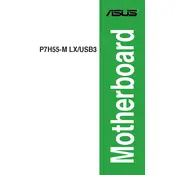
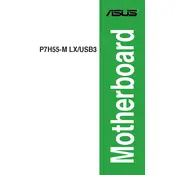
To update the BIOS, download the latest BIOS version from the ASUS support website. Save it to a USB drive, restart your computer, and enter the BIOS setup by pressing the "Del" key during boot. Navigate to the "Tools" menu and select "EZ Flash." Follow the instructions to update the BIOS using the file on your USB drive.
The ASUS P7H55-M LX-USB3 motherboard supports DDR3 RAM with speeds of 1066 or 1333 MHz. It has two DIMM slots and supports up to 8 GB of RAM.
Ensure that the USB ports are enabled in the BIOS. Restart your computer, enter the BIOS setup by pressing "Del," and navigate to the "Advanced" menu. Check the USB configuration settings to ensure all USB ports are enabled. If the problem persists, try updating the USB drivers in your operating system.
To reset the CMOS, turn off your computer and unplug the power. Locate the CMOS jumper on the motherboard near the battery. Move the jumper from the default position (1-2) to the reset position (2-3) for about 10 seconds, then return it to the default position. Alternatively, you can remove the CMOS battery for a few minutes and then reinsert it.
Ensure that your case has adequate airflow by adding or upgrading case fans. Keep the cables tidy to avoid obstructing airflow. Consider installing an aftermarket CPU cooler if you're using the stock one, and apply high-quality thermal paste between the CPU and the cooler.
Yes, you can use an SSD with the ASUS P7H55-M LX-USB3 motherboard. Connect the SSD to one of the SATA ports. Ensure that the SATA mode is set to AHCI in the BIOS for optimal SSD performance.
First, check the power connections to the motherboard, including the 24-pin ATX and 4-pin CPU power connectors. Ensure the power supply is switched on and functioning. Try resetting the CMOS and reseating all RAM and expansion cards. If the problem persists, test with a different power supply unit.
Enter the BIOS setup by pressing "Del" during boot. Navigate to the "Advanced" menu, select "SATA Configuration," and set the SATA mode to RAID. Save and exit the BIOS, then follow the prompts to enter the RAID configuration utility during boot to set up your RAID array.
While the ASUS P7H55-M LX-USB3 motherboard has limited overclocking features, you can adjust the base clock (BCLK) in the BIOS for minor overclocking. However, significant overclocking is not recommended due to potential stability issues and limited voltage control options.
Check if the monitor is properly connected and powered on. Ensure the graphics card is securely seated in its slot if you are using one. Verify that the RAM is correctly installed and try booting with one stick at a time. Reset the BIOS to default settings by clearing the CMOS. If the issue persists, test with a different monitor or graphics card.