ASUS P7H55-M LE User Manual
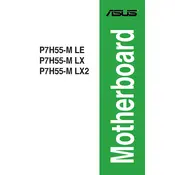
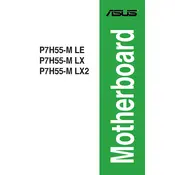
To update the BIOS, download the latest BIOS version from the ASUS support website. Save the file to a USB drive, reboot your computer, and enter the BIOS by pressing the 'Del' key during startup. Navigate to the EZ Flash Utility, select the BIOS file from the USB drive, and follow the on-screen instructions to complete the update.
First, check all power connections to the motherboard. Ensure RAM and other components are properly seated. If the issue persists, try resetting the CMOS by removing the battery for a few minutes and then reinserting it. If none of these steps work, consider testing with different RAM or a different power supply.
Enter the BIOS setup by pressing the 'Del' key during startup. Navigate to the 'Advanced' tab, find the 'Onboard Devices Configuration' section, and ensure that the 'HD Audio Controller' is enabled. Save the changes and exit the BIOS setup.
The ASUS P7H55-M LE motherboard supports DDR3 RAM with speeds of 1066/1333 MHz. It can accommodate up to 16GB of RAM across its 2 DIMM slots.
To clear the CMOS, power off your system and unplug it from the power source. Locate the CMOS battery and remove it for about 5 minutes. Alternatively, use the jumper method by moving the CLRTC jumper from the default 1-2 position to the 2-3 position for 10 seconds, then return it to the 1-2 position.
Yes, you can use a PCIe 3.0 graphics card with the ASUS P7H55-M LE motherboard as it is backward compatible with PCIe 2.0 slots. However, the card will operate at PCIe 2.0 speeds.
Access the BIOS setup by pressing the 'Del' key during boot. Go to the 'Advanced' tab and select 'OnChip SATA Channel'. Change the SATA Mode to 'RAID'. Save and exit the BIOS. Upon reboot, enter the RAID configuration utility by pressing 'Ctrl + I' and follow the instructions to set up your RAID array.
Ensure all SATA cables are securely connected both to the motherboard and the devices. Check the BIOS to ensure SATA ports are enabled. If problems persist, try using different SATA cables or connecting the devices to different SATA ports.
Enter the BIOS setup by pressing the 'Del' key during startup. Go to the 'Advanced' tab, select 'CPU Configuration', and enable 'Intel Virtualization Technology'. Save the changes and exit the BIOS setup.
A single short beep indicates a successful POST. Continuous short beeps suggest a power error. One long and two short beeps indicate a memory problem, while one long and three short beeps suggest a graphics card issue. Refer to the ASUS manual for a detailed list of beep codes and their meanings.