ASUS P7H55 User Manual
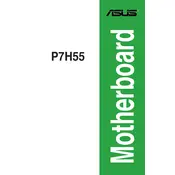
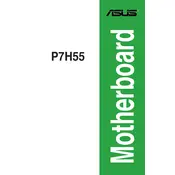
To update the BIOS on your ASUS P7H55 motherboard, download the latest BIOS file from the ASUS support website. Use the EZ Flash utility available in the BIOS menu to update the BIOS by selecting the downloaded file from a USB drive.
Ensure that the RAM modules are properly seated in the DIMM slots. Check for compatibility with the motherboard and try using one module at a time in different slots. Update the BIOS to the latest version for improved hardware compatibility.
To reset the BIOS settings to default, enter the BIOS setup during boot by pressing the 'Del' key. Navigate to the 'Exit' tab and select 'Load Setup Defaults'. Save the changes and exit the BIOS.
The ASUS P7H55 motherboard supports a maximum of 16GB of DDR3 RAM across four DIMM slots. Each slot can accommodate up to 4GB of RAM.
Check all power connections and ensure the CPU and RAM are properly installed. Remove any non-essential peripherals and expansion cards. Perform a CMOS reset by removing the battery or using the jumper. Verify the system speaker for any beep codes indicating hardware issues.
Yes, the ASUS P7H55 motherboard has a PCIe x16 slot that supports a wide range of PCIe graphics cards. Ensure the power supply provides adequate power and the card is properly seated.
To enable virtualization technology, enter the BIOS setup by pressing the 'Del' key during boot. Navigate to the 'Advanced' tab, find the 'CPU Configuration' section, and enable 'Intel Virtualization Technology'. Save the changes and exit the BIOS.
The ASUS P7H55 motherboard features integrated Realtek ALC887 8-channel High Definition Audio, supporting surround sound and providing audio jacks for microphone, line-in, and line-out.
The ASUS P7H55 motherboard includes six SATA 3Gb/s ports for connecting additional storage drives. Use SATA cables to connect the drives to the available ports and configure them in the BIOS if needed.
Yes, the ASUS P7H55 motherboard supports CPU overclocking through the BIOS. Adjust the CPU multiplier and voltage settings in the 'AI Tweaker' section of the BIOS. Ensure proper cooling and monitor system stability during the process.