ASUS P6X58D Premium User Manual
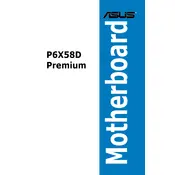
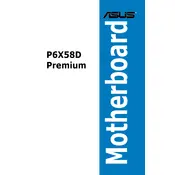
To install a CPU, first ensure that the motherboard is placed on a flat surface. Open the CPU socket lever, align the CPU's notches with the socket, and gently place the CPU into the socket. Close the lever to secure the CPU in place.
The ASUS P6X58D Premium Motherboard supports a maximum of 24GB of DDR3 RAM across six DIMM slots.
To update the BIOS, download the latest BIOS file from the ASUS support website. Copy the file to a USB drive, then enter the BIOS setup by pressing 'DEL' during boot. Navigate to EZ Flash Utility and follow the prompts to update the BIOS.
First, check all cable connections between the hard drive and the motherboard. Ensure that the drive is properly powered and connected to a SATA port. Enter the BIOS and verify that the drive is detected under the storage configuration.
To enable RAID, enter the BIOS setup and navigate to the 'Advanced' tab. Select 'OnChip SATA Type' and change it to 'RAID'. Save the changes and reboot. Use the RAID configuration utility during boot to set up your RAID array.
Check power connections, ensure RAM and CPU are properly seated, and disconnect unnecessary peripherals. Clear the CMOS by removing the battery for a few minutes. Reboot and check for error beeps or codes that indicate hardware issues.
The ASUS P6X58D Premium does not have native M.2 support. You can use an M.2 to PCIe adapter card to install an M.2 SSD. Ensure the adapter is compatible and fits in a PCIe x4 or x16 slot.
To reset the BIOS to default, enter the BIOS setup by pressing 'DEL' during boot. Navigate to the 'Exit' tab and select 'Load Setup Defaults'. Confirm the selection and exit the BIOS.
The motherboard includes three PCIe 2.0 x16 slots, two PCIe x1 slots, and one PCI slot, allowing for various expansion cards including graphics, sound, and network cards.
Refer to the motherboard manual for the front panel header layout. Connect the power switch, reset switch, power LED, and HDD LED connectors from the case to the corresponding pins on the motherboard's front panel header.