ASUS P6T SE User Manual
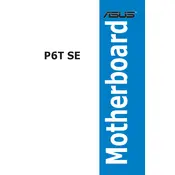
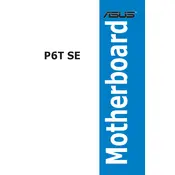
To update the BIOS, download the latest BIOS file from the ASUS support website. Save it to a USB drive formatted in FAT32. Restart your computer and enter the BIOS by pressing the 'DEL' key during boot. Use the EZ Flash utility found in the BIOS to select the BIOS file from the USB and follow the prompts to update.
The ASUS P6T SE Motherboard supports DDR3 memory modules. It has six DIMM slots and supports a maximum of 24GB of RAM, with speeds up to 2000(O.C.)/1866(O.C.)/1600(O.C.)/1333/1066 MHz.
First, check all cable connections and ensure the monitor is powered on. Verify that the graphics card is properly seated in the PCIe slot and that the power connectors are attached. Test with another monitor or cable if possible. Also, reset the BIOS by removing the CMOS battery for a few minutes before reinserting it.
Yes, the ASUS P6T SE supports overclocking. Enter the BIOS setup and navigate to the AI Tweaker menu. Here, you can adjust the CPU ratio and BCLK frequency. Ensure you have adequate cooling and understand the risks of overclocking before proceeding.
If the motherboard fails to boot, perform a power cycle by turning off the power supply and unplugging it. Check for any loose connections and reseat all components. Clear the CMOS by removing and reinserting the battery after a few minutes. Additionally, check for any error beeps or LED indicators that might suggest the source of the problem.
To enable virtualization, enter the BIOS setup by pressing 'DEL' during startup. Navigate to the Advanced tab and select CPU Configuration. Find the 'Intel Virtualization Technology' option and set it to 'Enabled'. Save and exit the BIOS.
The ASUS P6T SE Motherboard requires an ATX power supply with a 24-pin main power connector and an 8-pin 12V power connector. Ensure your power supply provides sufficient wattage for all connected components, including the CPU and graphics card.
Consult the motherboard manual for the front panel connector layout. Align the positive and negative pins correctly for the power switch, reset switch, power LED, and HDD LED. The connectors are typically located at the bottom right of the motherboard.
The ASUS P6T SE does not have a native M.2 slot. However, you can use an M.2 SSD with an appropriate PCIe adapter card that fits into one of the available PCIe slots on the motherboard.
To reset the BIOS, turn off the computer and unplug it. Locate the CMOS battery on the motherboard and carefully remove it. Wait for about 5 minutes before reinserting the battery. This will reset the BIOS to its default settings.