ASUS P5VDC-X User Manual
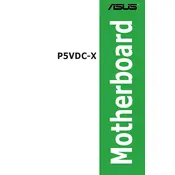
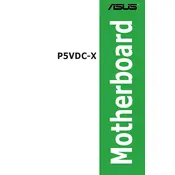
The ASUS P5VDC-X motherboard supports Intel Pentium 4, Pentium D, Celeron D, and later Prescott cores. It is compatible with LGA 775 socket CPUs.
To update the BIOS, download the latest BIOS file from the ASUS support website, create a bootable USB drive with the file, and use the EZ Flash utility in the BIOS setup to perform the update.
The motherboard supports up to 2GB of DDR2 533/400 MHz or DDR 400/333 MHz RAM, with two DIMM slots available for each type.
Check all power connections, ensure the power supply is functioning, verify that the power button on the case is properly connected, and reset the CMOS by removing the battery temporarily.
Yes, the ASUS P5VDC-X has two SATA connectors and supports SATA 1.5Gb/s hard drives.
Ensure that the memory modules are properly seated, check that the memory is compatible with the motherboard specifications, and test the system with each module separately to identify faulty RAM.
The motherboard has an AGP 8X slot for graphics cards. It supports a wide range of AGP 8X/4X graphics cards.
Ensure that your case has adequate airflow, use efficient CPU and case fans, and apply high-quality thermal paste to the CPU heatsink.
Check the SATA or IDE cable connections, ensure the drive is properly powered, confirm BIOS settings for drive detection, and try another cable or port if necessary.
To clear the CMOS, turn off the system, unplug the power cord, remove the CMOS battery for a few minutes, then replace it and reconnect the power.