ASUS P5VD2-X User Manual
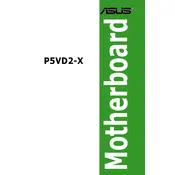
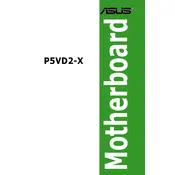
To update the BIOS on the ASUS P5VD2-X, download the latest BIOS file from the ASUS support website. Use the ASUS EZ Flash utility in the BIOS setup to load the new BIOS file from a USB drive.
The ASUS P5VD2-X motherboard supports a maximum of 4GB of DDR2 RAM, with two slots available for memory installation.
Yes, the ASUS P5VD2-X motherboard has a PCIe x16 slot that supports graphics cards. Ensure the card is compatible with the motherboard's chipset and power supply.
Check all cable connections, ensure RAM and GPU are seated correctly, clear the CMOS, and verify that the power supply is functioning. If issues persist, test components individually in another system.
The ASUS P5VD2-X supports Intel LGA 775 socket processors, including Pentium 4, Pentium D, and some Core 2 Duo models. Check the ASUS website for a complete list of supported CPUs.
Ensure SATA cables are connected properly, check BIOS settings to ensure SATA ports are enabled, and try connecting the drives to different SATA ports. Also, update the BIOS if necessary.
To reset the CMOS, unplug the power, remove the CMOS battery for a few minutes, or use the CLRTC jumper to clear the settings. Refer to the motherboard manual for jumper location.
The ASUS P5VD2-X motherboard includes one PCIe x16 slot, one PCIe x1 slot, and two PCI slots for expansion cards.
To enable dual-channel memory, install identical DDR2 RAM sticks in both memory slots. Ensure they are compatible and properly seated to utilize dual-channel functionality.
While the ASUS P5VD2-X supports basic BIOS adjustments, its older chipset limits overclocking capabilities. Overclocking may be possible, but stability and performance gains are not guaranteed.