ASUS P5VD2-MX SE User Manual
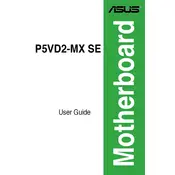
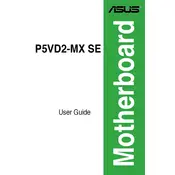
To update the BIOS, download the latest BIOS file from the ASUS support website. Save it to a USB drive, restart your computer, enter the BIOS setup by pressing 'Del' during boot, and use the EZ Flash utility to update the BIOS.
Check all power connections to the motherboard, ensure the RAM and CPU are seated correctly, and verify that the PSU is functional. If the problem persists, reset the CMOS by removing the battery for a few minutes.
Ensure that you have two identical RAM sticks installed in the correct slots. Typically, for dual-channel, install them in either both blue or both black slots, as per the motherboard's manual.
The ASUS P5VD2-MX SE supports Intel LGA 775 processors, including Pentium 4, Pentium D, and some Core 2 Duo models. Check the ASUS website for a detailed CPU support list.
Consult the motherboard manual to locate the front panel header pins. Connect the power switch, reset switch, HDD LED, and power LED according to the pin layout diagram provided in the manual.
The motherboard supports DDR2 RAM with speeds of 533/667 MHz. The maximum supported memory is 4GB. Ensure the RAM is compatible with these specifications.
First, ensure the audio drivers are correctly installed. Check the BIOS settings to make sure onboard audio is enabled. Verify speaker connections and volume settings. If issues persist, try updating the audio driver from the ASUS support site.
Yes, the motherboard has a PCIe x16 slot for adding a dedicated graphics card. Ensure the card is compatible and that your power supply can support the additional power requirements.
Ensure USB is enabled in the BIOS settings. Check device manager for any driver issues and update them if necessary. Also, verify physical connections on the motherboard and try different USB devices to rule out hardware failure.
To reset the BIOS to default settings, enter the BIOS setup during boot by pressing 'Del'. Navigate to the 'Exit' tab and select 'Load Setup Defaults', then save and exit the BIOS.