ASUS P5VD1-X User Manual
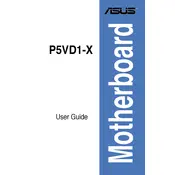
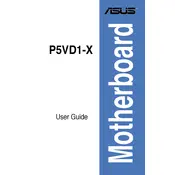
To update the BIOS, download the latest BIOS file from the ASUS support website. Use a USB drive to copy the file, then enter the BIOS setup by pressing 'Del' during boot. Navigate to 'Tools' and select 'EZ Flash', then follow the instructions to update the BIOS.
First, check all power connections to the motherboard. Ensure RAM modules are properly seated. Try clearing the CMOS by removing the battery for a few minutes. If the problem persists, consult the motherboard manual for beep code diagnostics.
Enter the BIOS setup by pressing 'Del' at startup. Go to the 'Boot' menu and select 'Boot Device Priority'. Set USB as the primary boot device. Save changes and exit. Ensure your USB device is bootable.
The ASUS P5VD1-X motherboard supports a maximum of 2GB of DDR memory across its two DIMM slots.
To reset the BIOS password, power off the computer, unplug it, and remove the CMOS battery for about 5 minutes. Reinsert the battery and power on the system. The BIOS password should be cleared.
The ASUS P5VD1-X motherboard supports Intel Pentium 4 and Celeron D processors with an LGA 775 socket. Ensure the CPU is compatible with the board's supported FSB speeds.
Ensure all fans are working and dust is cleaned from the heatsinks and fans. Reapply thermal paste if necessary. Ensure proper airflow in the case and check BIOS settings for incorrect voltage settings.
Yes, the ASUS P5VD1-X has an AGP slot for graphics, but also includes a PCIe x16 slot that can be used for compatible PCIe graphics cards, though it operates at a reduced speed.
Refer to the motherboard manual for the front panel header pin configuration. The connectors are usually labeled for Power Switch, Reset Switch, HDD LED, and Power LED. Match them with the corresponding pins.
Common beep codes include one short beep for a successful POST, continuous beeps for a memory issue, and one long beep followed by two short beeps for a graphics card error. Refer to the manual for a full list.