ASUS P5V800-MX User Manual
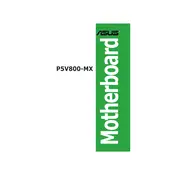
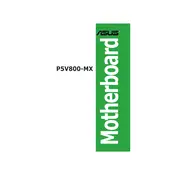
To update the BIOS, download the latest BIOS file from the ASUS support website. Create a bootable USB drive, copy the BIOS file onto it, and restart your computer. Enter the BIOS setup by pressing the 'Del' key during boot, then navigate to the EZ Flash utility to update the BIOS.
First, check all power connections and ensure the power supply is functional. Inspect the motherboard for any visible damage or burnt components. Reset the CMOS by removing the battery for a few minutes, then reinstalling it. If the issue persists, consider testing with another power supply.
To enable dual-channel memory mode, install identical memory modules in the same-colored DIMM slots. Ensure both modules are of the same capacity and speed for optimal performance.
The ASUS P5V800-MX supports Intel Pentium 4 and Celeron processors with a 533/800 MHz FSB. Please refer to the CPU support list on the ASUS website for detailed compatibility.
Refer to the motherboard manual for the front panel audio header pin layout. Connect the front panel audio cable from your case to the corresponding pins on the motherboard, ensuring alignment with the layout diagram.
Check if USB functionality is enabled in the BIOS settings. Ensure that the USB drivers are correctly installed in the operating system. If the issue continues, try resetting the BIOS to default settings and test with different USB devices.
To clear the CMOS, turn off the computer and unplug it from the power source. Locate the CMOS jumper near the battery and move it from the default position to the clear position for about 10 seconds, then return it to the default position. Alternatively, remove the battery for a few minutes and then reinstall it.
Yes, the ASUS P5V800-MX motherboard supports SATA hard drives. It includes two SATA connectors for connecting SATA devices.
Check if the monitor and cable are functional. Ensure the graphics card is properly seated in the AGP slot. Verify that the RAM is correctly installed and compatible. Reset the BIOS if necessary and test with another monitor or graphics card if available.
No, the ASUS P5V800-MX motherboard does not have a PCI Express slot. It supports AGP 8X for graphics card installation.