ASUS P5V-X SE User Manual
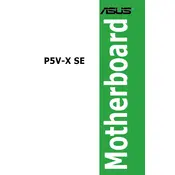
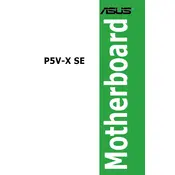
To update the BIOS, download the latest BIOS version from the ASUS support website. Use the ASUS EZ Flash utility found in the BIOS setup to perform the update. Ensure your system is stable and avoid interruptions during the update process.
Check the power connections to the motherboard and ensure the power supply is functioning. Verify that the RAM and CPU are properly seated. If the problem persists, consider testing with another power supply or checking for any visible damage on the motherboard.
You can reset the BIOS by entering the BIOS setup during boot and selecting the "Load Setup Defaults" option. Alternatively, you can clear the CMOS by using the CLR_CMOS jumper on the motherboard.
Ensure the SATA/IDE cables are securely connected to both the motherboard and the hard drive. Check the BIOS settings to make sure the drive is recognized. If necessary, try connecting the drive to a different port or use a different cable.
To enable dual-channel memory, install matching memory modules in the same colored slots. Refer to the motherboard manual for specific slot configurations to achieve dual-channel mode.
The ASUS P5V-X SE motherboard supports a maximum of 4GB of DDR2 RAM across its two memory slots.
Yes, the ASUS P5V-X SE motherboard has a PCIe x16 slot that supports compatible graphics cards. Ensure your power supply can handle the additional power requirements of the graphics card.
Check the BIOS settings to ensure USB ports are enabled. Try updating the motherboard chipset drivers. If the issue persists, test with different USB devices to rule out faulty ports.
The ASUS P5V-X SE supports Intel LGA775 processors including Pentium 4, Pentium D, and some Core 2 Duo models. Refer to the ASUS CPU support list for exact compatibility.
Ensure proper airflow within the case by organizing cables and installing additional case fans if needed. Consider upgrading the CPU cooler and applying high-quality thermal paste for better heat dissipation.