ASUS P5RD2-VM User Manual
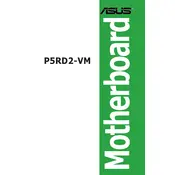
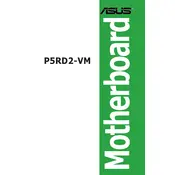
To update the BIOS, download the latest BIOS file from the ASUS support website. Create a bootable USB drive and copy the BIOS file onto it. Restart your computer and enter the BIOS setup by pressing the 'Del' key during boot. Use the EZ Flash utility found in the BIOS to update the firmware. Follow the on-screen instructions carefully.
The ASUS P5RD2-VM motherboard supports DDR2 RAM. It has two DIMM slots and supports up to 4GB of memory, with speeds up to 667 MHz.
First, check all cable connections and ensure the monitor is powered on. Verify that the RAM and graphics card are properly seated. Reset the BIOS by removing the CMOS battery for a few minutes and then reinstalling it. If the issue persists, test with different RAM or a different graphics card if possible.
Yes, the ASUS P5RD2-VM supports Intel Pentium D and Intel Pentium 4 dual-core processors. Ensure your BIOS is updated to the latest version to support dual-core functionality.
To reset the BIOS password, turn off the computer and unplug it from the power source. Locate the CMOS jumper on the motherboard and move it from the default position to the reset position for about 10 seconds. Then, move it back to the original position and restart the computer.
The front panel connector on the ASUS P5RD2-VM includes pins for power switch, reset switch, power LED, and HDD LED. Refer to the motherboard manual for the exact pin layout and connection instructions to ensure proper installation.
To enable the integrated graphics, enter the BIOS setup by pressing the 'Del' key during boot. Go to the 'Advanced' tab and select 'Chipset Configuration.' Enable the onboard graphics option and save the changes before exiting the BIOS.
Check the BIOS settings to ensure that USB support is enabled. Update the motherboard drivers from the ASUS support website. If the problem persists, check the physical connection of the USB ports on the motherboard and consider testing with different USB devices.
Insert the OS installation media (USB or DVD) and restart the computer. Enter the BIOS setup by pressing 'Del' and set the boot priority to boot from the installation media. Save changes and exit. Follow the on-screen instructions to complete the OS installation.
The ASUS P5RD2-VM supports SATA and IDE hard drives. While there is no specific maximum capacity, compatibility may depend on the BIOS version. Ensure your BIOS is up to date for the best support of larger drives.