ASUS P5RD1-V Deluxe User Manual
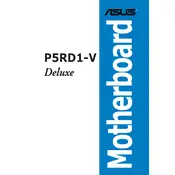
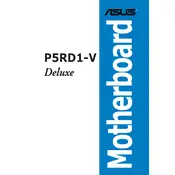
To update the BIOS, download the latest BIOS file from the ASUS support website. Use the ASUS EZ Flash utility found in the BIOS setup to perform the update. Ensure the update process is not interrupted to avoid potential damage to the motherboard.
First, ensure the RAM is compatible with the motherboard. Check if the RAM is properly seated in the slots. Try using one RAM module at a time to identify faulty modules. Also, clear the CMOS to reset the BIOS settings to default.
Ensure that the CPU cooler is properly installed and functioning. Clean any dust from the fans and heatsinks. Make sure the case has adequate airflow, and consider adding additional fans if necessary.
The ASUS P5RD1-V Deluxe Motherboard supports up to 4 GB of DDR RAM. It is important to use compatible RAM modules to achieve optimal performance.
Enter the BIOS setup and enable the RAID function in the Integrated Peripherals menu. Save the changes and reboot. Follow the on-screen instructions to enter the RAID configuration utility to set up your desired RAID configuration.
Ensure that the onboard audio is enabled in the BIOS settings. Update the audio driver from the ASUS support website. Check the audio connections and test with different speakers or headphones.
To reset the BIOS settings to default, locate the CMOS jumper on the motherboard. Move the jumper from the default position to the reset position for a few seconds, then move it back. Alternatively, remove the CMOS battery for a few minutes and then reinsert it.
Check if the SATA cables are properly connected. Enter the BIOS setup to ensure the SATA ports are enabled. If the drive is still not detected, try connecting it to a different SATA port or test the drive on another system.
Enter the BIOS setup and navigate to the Advanced menu. Look for the option related to virtualization technology and set it to Enabled. Save the changes and exit the BIOS.
Check that the monitor is connected and powered on. Verify the graphics card is properly seated and the power connectors are attached. Test with another monitor or graphics card if available. Also, clear the CMOS to reset the BIOS settings.