ASUS P5RD1-V User Manual
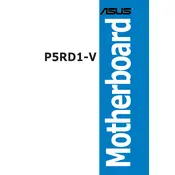
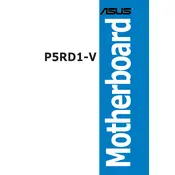
To install the ASUS P5RD1-V motherboard, ensure your case is ATX compatible. First, mount the motherboard standoffs in the case. Then, align the motherboard with the I/O shield and standoffs. Secure it using screws, ensuring all connections are accessible.
If the motherboard does not boot, check the power supply connections, ensure RAM and CPU are properly seated, and verify that the power button is connected to the correct pins. Also, clear the CMOS to reset BIOS settings.
Download the latest BIOS update from the ASUS support website. Save it to a USB drive, and enter the BIOS setup by pressing DEL during boot. Use the EZ Flash utility in the BIOS to update from the USB drive.
The ASUS P5RD1-V motherboard supports Intel Pentium 4 and Celeron processors with LGA 775 socket. It is advisable to check the ASUS website for the latest CPU support list.
Ensure the audio drivers are installed correctly from the ASUS support site. Check the audio settings in BIOS, ensure onboard audio is enabled, and verify speaker connections. Test with different audio devices if necessary.
The ASUS P5RD1-V motherboard supports up to 2GB of DDR1 RAM across two DIMM slots. Each slot can hold a maximum of 1GB module.
Check that all fans are operational and dust is cleaned from heat sinks and vents. Ensure proper airflow in the case and consider reapplying thermal paste to the CPU if overheating persists.
To reset the CMOS, turn off the computer and unplug it. Locate the CMOS jumper near the battery, move it from the default position (1-2) to 2-3 for a few seconds, then return it to 1-2. Alternatively, remove the CMOS battery for a few minutes.
The ASUS P5RD1-V motherboard features one PCI Express x16 slot, two PCI Express x1 slots, and three PCI slots for various expansion cards.
To enable RAID, enter the BIOS setup and go to the 'Advanced' tab. Set the SATA configuration to RAID mode. Save changes and reboot to access the RAID configuration utility to set up your RAID array.