ASUS P5QPL-VM EPU User Manual
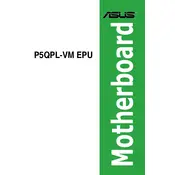
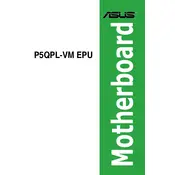
To install RAM, first ensure the motherboard is powered off and unplugged. Open the side panel of your case, locate the DIMM slots, and gently push the RAM sticks into the slots until they click into place. Ensure the notches on the RAM align with the slot.
Check all power connections, ensure the RAM and CPU are properly seated, and verify the graphics card is correctly installed. If the issue persists, try resetting the CMOS by removing the battery for a few minutes and then reinserting it.
Download the latest BIOS update from the ASUS support website. Extract the files to a USB drive, restart your computer, and enter the BIOS setup. Use the EZ Flash utility to select the update file from your USB drive and follow the on-screen instructions.
The ASUS P5QPL-VM EPU supports Intel processors in the LGA 775 socket, including Core 2 Quad, Core 2 Duo, Pentium Dual-Core, Celeron Dual-Core, and Celeron 400 series. Refer to the ASUS CPU support list for specific models.
To enable the EPU (Energy Processing Unit) feature, enter the BIOS setup by pressing DEL during boot. Navigate to the "Power" section and enable the EPU power saving mode. Save and exit the BIOS to apply the changes.
The motherboard has four SATA connectors. Connect the SATA data cables from the drives to the available SATA ports on the motherboard and connect power cables from the power supply. Ensure the drives are detected in the BIOS.
The ASUS P5QPL-VM EPU motherboard supports a maximum of 8GB of DDR2 RAM, with two DIMM slots supporting up to 4GB per slot.
Ensure that the audio drivers are correctly installed and updated. Check the BIOS settings to make sure the onboard audio is enabled. Also, verify that the speakers or headphones are properly connected to the correct audio jacks.
First, ensure that all fans are working and not obstructed. Clean any dust from the heatsinks and fans. Reapply thermal paste on the CPU if necessary. Check the case ventilation and consider adding more fans for better airflow.
Yes, the ASUS P5QPL-VM EPU has a PCIe x16 slot for a dedicated graphics card. Ensure that your power supply can provide adequate power for the graphics card, and install the latest drivers for optimal performance.