ASUS P5QL SE User Manual
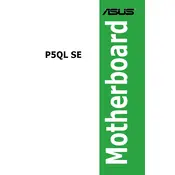
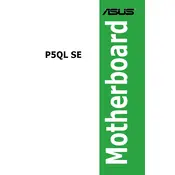
The ASUS P5QL SE motherboard supports DDR2 1200(O.C.)/1066/800 MHz memory modules. It has dual-channel memory architecture with two DIMM slots, supporting a maximum of 8GB.
To update the BIOS, download the latest BIOS version from the ASUS support website. Use the ASUS EZ Flash utility found in the BIOS setup to update. Ensure the update is not interrupted to prevent system issues.
Check the SATA cable connection to ensure it is secure. Enter the BIOS setup and ensure that the SATA ports are enabled. Try connecting the hard drive to a different SATA port.
To reset the CMOS, turn off the computer and unplug the power cord. Locate the CMOS jumper on the motherboard and move it to the reset position for about 10 seconds. Then, return it to its original position.
Check all power connections to the motherboard and peripherals. Verify that RAM and CPU are seated properly. Remove non-essential hardware to diagnose the issue. Listen for any beep codes, which can indicate hardware problems.
Drivers for the ASUS P5QL SE motherboard can be downloaded from the official ASUS support website. Ensure you select the correct operating system before downloading.
Yes, the ASUS P5QL SE motherboard supports overclocking. You can adjust the CPU and memory settings in the BIOS to enhance performance. However, overclocking should be done with caution to avoid hardware damage.
The recommended power supply for the ASUS P5QL SE motherboard is at least 400W. Ensure the power supply has the necessary 24-pin ATX power connector and an additional 4-pin 12V connector.
Improve cooling by ensuring your case has adequate airflow, using high-quality thermal paste on the CPU, and considering additional case fans or aftermarket CPU coolers.
Yes, you can use a PCIe 3.0 graphics card with the ASUS P5QL SE motherboard, as it is backward compatible with PCIe 2.0 slots. However, the card will operate at PCIe 2.0 speeds.