ASUS P5QD Turbo User Manual
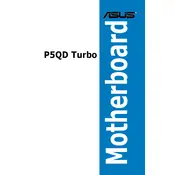
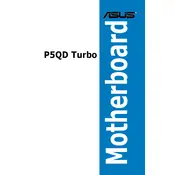
To install RAM, first power off the system and unplug it. Open the case and locate the RAM slots. Align the RAM module notch with the slot key, then press down firmly until the module clicks into place and the side clips snap into position.
Check if all cables are securely connected and the power supply is on. Remove any newly installed hardware and try booting again. If the issue persists, clear the CMOS by removing the battery for a few minutes and then reinserting it.
Download the latest BIOS update from the ASUS website. Copy the BIOS file to a USB drive, enter the BIOS setup, and use the EZ Flash utility to perform the update. Follow the on-screen instructions to complete the process.
The ASUS P5QD Turbo motherboard supports a maximum of 16GB of DDR2 RAM, with each slot able to accommodate a maximum of 4GB.
Yes, you can use an SSD with the ASUS P5QD Turbo. Connect the SSD using the SATA interface. For optimal performance, set the SATA mode to AHCI in the BIOS.
Enter the BIOS setup by pressing the Delete key during boot. Navigate to the Advanced tab, select CPU Configuration, and enable Intel Virtualization Technology. Save changes and exit the BIOS.
Ensure that USB functionality is enabled in the BIOS. Check Device Manager in Windows for any driver issues and update the USB drivers if necessary. Also, try resetting the CMOS.
Refer to the motherboard manual for the pin layout. Connect the power switch, reset switch, HDD LED, and power LED cables from the case to the corresponding pins on the motherboard, ensuring correct polarity.
Yes, the ASUS P5QD Turbo supports overclocking. Enter the BIOS setup and navigate to the AI Tweaker section. Adjust the CPU frequency, voltage, and other related settings carefully to achieve stable overclocking.
The ASUS P5QD Turbo features 8-channel high definition audio with support for S/PDIF out. It uses the Realtek ALC888 audio codec for high-quality sound output.