ASUS P5P43TD PRO User Manual
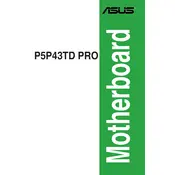
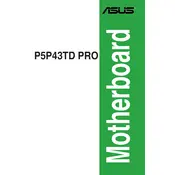
The ASUS P5P43TD PRO Motherboard supports DDR3 memory modules with a maximum capacity of up to 16GB across four DIMM slots. It is compatible with DDR3 memory with speeds of 1066/1333/1600(O.C.) MHz.
To update the BIOS, download the latest BIOS version from the ASUS support website, extract the files, and use the ASUS EZ Flash utility found in the BIOS setup. You can access this utility by pressing 'Del' during boot.
Ensure the RAM is properly seated and compatible. Try using one memory module at a time in different slots to identify faulty modules or slots. Resetting the CMOS may also resolve the issue.
To reset the CMOS, turn off your computer, unplug the power, and remove the battery for a few minutes. Alternatively, use the CLRTC jumper by moving it from the default position to reset and then back.
The ASUS P5P43TD PRO supports Intel LGA 775 processors including Core 2 Quad, Core 2 Duo, Pentium Dual-Core, and Celeron Dual-Core. Refer to the ASUS website for a detailed CPU support list.
Check that your graphics card is properly seated and connected to the power supply. Verify that the monitor is correctly connected and powered. Test with a different monitor or cable if possible.
Ensure all fans are clean and functioning. Use high-quality thermal paste on the CPU. Consider installing additional case fans for better airflow and ensure cables are neatly managed to prevent obstruction.
Verify that all SATA cables are properly connected and not damaged. Ensure SATA ports are enabled in the BIOS settings. Try using different SATA ports and update the BIOS if necessary.
The ASUS P5P43TD PRO does not have an M.2 slot. However, you can use an M.2 to SATA or PCIe adapter to connect an M.2 SSD to the motherboard.
Check the Device Manager for driver issues and update USB drivers if necessary. Ensure the front panel USB connectors are properly connected to the motherboard. Test with different USB devices to confirm the issue.