ASUS P5P43TD User Manual
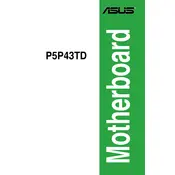
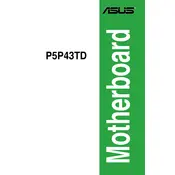
To update the BIOS, download the latest BIOS version from the ASUS support website. Use the ASUS EZ Flash utility in the BIOS setup to update it, following the on-screen instructions.
First, check the power supply connections and ensure the power switch is connected correctly to the motherboard. Verify that the RAM and CPU are seated properly. If the issue persists, test with a different power supply.
To reset the CMOS, turn off the computer and unplug it. Locate the CMOS jumper on the motherboard, move it from the default position to the reset position, wait a few seconds, and then return it to the default position.
The ASUS P5P43TD motherboard supports DDR3 memory modules with speeds of 1066/1333/1600 MHz (OC). It can support up to 16GB of RAM in dual-channel configuration.
Enter the BIOS setup and navigate to the 'Advanced' menu. Set the SATA mode to 'RAID'. Save and exit the BIOS, then use the Intel Rapid Storage Technology option ROM during boot to configure your RAID setup.
Ensure the SATA cables are securely connected to both the motherboard and the hard drive. Check the BIOS settings to ensure that the SATA ports are enabled. Try connecting the hard drive to a different SATA port.
The ASUS P5P43TD motherboard supports Intel Core 2 Quad, Core 2 Duo, Pentium, and Celeron processors, fitting the LGA775 socket, with a maximum FSB of up to 1600 MHz.
Ensure that the case has adequate airflow by using multiple fans for intake and exhaust. Clean the dust from the CPU heatsink and fans regularly. Consider upgrading to a higher-performance CPU cooler if necessary.
Yes, you can use a PCIe 3.0 graphics card on the ASUS P5P43TD motherboard, but the card will operate at PCIe 2.0 speeds due to the motherboard's PCIe 2.0 slot.
Enter the BIOS setup by pressing the 'Del' key during boot. Navigate to the 'Advanced' menu and find the 'CPU Configuration' section. Enable 'Intel Virtualization Technology' from there.