ASUS P5NT WS User Manual
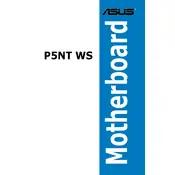
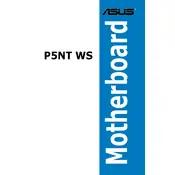
To update the BIOS, download the latest BIOS file from the ASUS support website. Use the ASUS EZ Flash utility in BIOS by pressing 'Alt' + 'F2' during boot, and follow the on-screen instructions to select and update the BIOS file from a USB drive.
The ASUS P5NT WS motherboard supports up to 8GB of DDR2 RAM across its four memory slots. Ensure to use compatible RAM modules for optimal performance.
Check all power connections and ensure the RAM and GPU are seated properly. Clear the CMOS by removing the battery for a few seconds or using the jumper reset, and ensure no peripherals are causing conflicts.
The motherboard supports Intel LGA 775 processors including Intel Core 2 Quad, Core 2 Duo, Pentium Extreme, and Pentium 4 Extreme Edition. Ensure to update the BIOS to the latest version for compatibility with newer CPUs.
Enter the BIOS setup by pressing 'Del' during boot, navigate to the Advanced menu, and select 'IDE Configuration'. Set the SATA configuration to RAID and save the changes. Use the RAID configuration utility during boot to set up your RAID array.
Ensure that all fans are operational and clean any dust from the heatsinks and vents. Reapply thermal paste on the CPU if necessary, and ensure there is adequate airflow within the PC case.
The motherboard includes two PCIe x16 slots for graphics cards, two PCIe x1 slots, and two PCI slots for additional expansion cards, allowing a wide range of hardware configurations.
You can reset the BIOS by entering the BIOS setup during boot, selecting 'Load Setup Defaults' from the Exit menu, and saving the changes. Alternatively, clear the CMOS by using the jumper or removing the battery for a few seconds.
Yes, a PCIe 3.0 graphics card can be used, as PCIe standards are backward compatible. However, the card will operate at PCIe 1.0 speeds, which may limit performance.
Ensure all drivers are up to date, enable dual-channel memory by installing RAM in matching slots, and consider upgrading components such as the CPU or adding an SSD for faster data access.