ASUS P5ND2-SLI User Manual
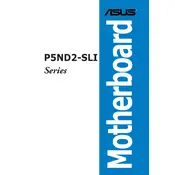
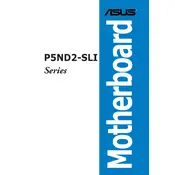
To update the BIOS on your ASUS P5ND2-SLI motherboard, download the latest BIOS version from the ASUS support website. Use the ASUS EZ Flash utility within the BIOS setup to perform the update. Ensure your computer is connected to a reliable power source during the update process.
First, check that all power cables are securely connected. Verify the power supply unit is functional. If the motherboard still does not power on, try resetting the CMOS by removing the battery for a few minutes. If the issue persists, consult the motherboard manual or contact ASUS support.
Install two compatible NVIDIA graphics cards into the PCIe slots. Connect them with an SLI bridge. Enter the BIOS and ensure SLI mode is enabled. Finally, install the latest NVIDIA drivers and enable SLI mode in the NVIDIA Control Panel.
The ASUS P5ND2-SLI motherboard supports DDR2 memory modules with speeds of 533 MHz and 667 MHz. It can handle up to 4 GB of total RAM. Ensure modules are non-ECC, unbuffered, and fully compatible with the motherboard specifications.
Check all cable connections, especially power and data cables. Ensure RAM and expansion cards are seated correctly. Listen for any beep codes and refer to the manual for their meanings. If necessary, remove non-essential hardware to isolate the issue.
The ASUS P5ND2-SLI motherboard supports Intel Pentium 4, Pentium D, and Celeron D processors with LGA 775 socket. Verify specific CPU compatibility on the ASUS website before upgrading or installing a new processor.
Ensure your case has adequate airflow by installing additional fans if necessary. Use high-quality thermal paste on the CPU and consider upgrading to a more efficient CPU cooler. Regularly clean dust from fans and heatsinks to maintain optimal cooling performance.
Check that the audio drivers are correctly installed and updated. Ensure the audio device is enabled in the BIOS. Verify speaker connections and test with different speakers or headphones. If the issue persists, try reinstalling the audio drivers.
To reset the BIOS settings to default, enter the BIOS setup during boot by pressing the appropriate key (usually DEL or F2). Navigate to the 'Exit' menu and select 'Load Setup Defaults.' Save changes and exit the BIOS.
Yes, you can use a PCIe 3.0 graphics card on the ASUS P5ND2-SLI motherboard. The PCIe slots are backward compatible, but the card will operate at PCIe 1.0 speeds, which may limit performance.