ASUS P5ND2 SE User Manual
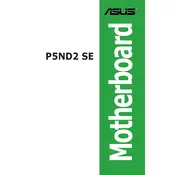
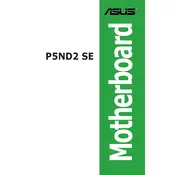
To update the BIOS, download the latest BIOS file from the ASUS support website. Save the file to a USB drive, restart your computer, and enter the BIOS setup by pressing DEL during boot. Use the EZ Flash utility in the BIOS to select the file and update the BIOS.
First, check the power supply connections to ensure they are secure. Verify that the power switch on the back of the power supply is turned on. If the system still does not power on, test with a different power supply or check the motherboard for any visible damage.
Ensure that the RAM modules are properly seated in their slots. Check the motherboard manual for compatibility and supported configurations. Additionally, update the BIOS to the latest version to ensure compatibility with the installed RAM.
To reset the BIOS to default settings, enter the BIOS setup by pressing DEL during boot. Select 'Load Setup Defaults' from the BIOS menu and save the changes. Alternatively, you can clear the CMOS by using the jumper on the motherboard.
The ASUS P5ND2 SE uses beep codes to indicate hardware issues. One short beep indicates a successful POST. Continuous long beeps suggest a memory error, while continuous short beeps indicate a power issue. Consult the manual for a complete list of beep codes.
The ASUS P5ND2 SE motherboard supports PCIe x16 1.0 slots. While a PCIe 3.0 graphics card can physically fit and work, it will operate at the slower PCIe 1.0 bandwidth. Check compatibility and performance expectations before installation.
Enter the BIOS setup by pressing DEL during boot. Navigate to the 'Integrated Peripherals' menu and ensure that the onboard audio is set to 'Enabled'. Save the changes and restart the computer. Ensure the audio drivers are installed in the operating system.
Frequent restarts can be caused by various issues. Check for overheating by ensuring the CPU cooler is properly installed. Verify that the RAM and other components are securely connected. Update the BIOS and drivers, and check the power supply for stability.
Refer to the motherboard manual for the layout of the front panel connector pins. Typically, the connectors are located at the bottom right of the motherboard. Match the labeled cables from the case to the corresponding pins on the motherboard.
The ASUS P5ND2 SE motherboard supports up to 4GB of DDR2 RAM across its four DIMM slots. Ensure that the RAM modules are compatible and installed in accordance with the motherboard manual for optimal performance.