ASUS P5N73-CM User Manual
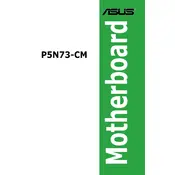
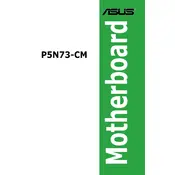
To install RAM, locate the DIMM slots on the motherboard. Unlock the clips on the sides of the slot, align the notches on the RAM module with the keys in the slot, and press down until the clips lock the module in place. Ensure the RAM is compatible with the motherboard specifications.
First, check that the power supply is correctly connected to the motherboard. Verify that the 24-pin ATX power connector and the 4-pin CPU power connector are securely attached. Also, ensure that the power button on the case is properly connected to the motherboard's front panel header.
Download the latest BIOS update from the ASUS support website. Save the file to a USB drive. Enter the BIOS setup by pressing the DEL key during boot, then navigate to the EZ Flash utility. Follow the instructions to update the BIOS using the file on the USB drive.
The ASUS P5N73-CM motherboard supports Intel processors in the LGA 775 package, including Intel Core 2 Quad, Core 2 Duo, Pentium, and Celeron processors. Check the ASUS support site for a complete list of compatible CPUs.
Ensure that the monitor is properly connected and powered on. Check that the graphics card (if used) is seated correctly in the PCIe slot. If using onboard graphics, verify the VGA/DVI cable connection. Reset the BIOS to default settings and try booting again.
The ASUS P5N73-CM motherboard supports a maximum of 4GB of DDR2 RAM, distributed across two DIMM slots. Each slot can accommodate up to 2GB of DDR2 memory.
To reset the CMOS, turn off the computer and unplug the power supply. Locate the CMOS jumper near the battery on the motherboard. Move the jumper from its default position to the reset position for about 10 seconds, then return it to the default position. Power on the system to reconfigure the BIOS settings.
Yes, the ASUS P5N73-CM motherboard features one PCIe x16 slot, which can accommodate a PCIe x16 graphics card. Ensure that the graphics card is compatible with the motherboard and power supply requirements.
Ensure that the CPU cooler is properly installed and functioning. Check for adequate airflow within the case, ensuring that fans are working and there is no dust buildup. Consider reapplying thermal paste if necessary, and ensure that the system is not overclocked beyond safe limits.
Locate the front panel audio header on the motherboard, typically labeled "AAFP". Connect the audio cable from the case to this header, ensuring pin alignment according to the motherboard manual. This allows the front panel audio ports to function correctly.