ASUS P5N32-E SLI Plus User Manual
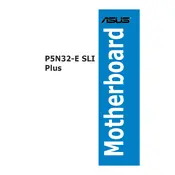
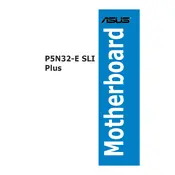
The ASUS P5N32-E SLI Plus Motherboard supports Intel LGA775 processors, including Intel Core 2 Extreme, Core 2 Quad, Core 2 Duo, Pentium Extreme, and Pentium D processors.
To update the BIOS, download the latest BIOS version from the ASUS support website. Use the ASUS EZ Flash utility found in the BIOS setup to update the firmware. Ensure the system remains powered during the update process.
The motherboard supports DDR2 memory with dual-channel architecture. It can handle up to 8GB of RAM, with supported speeds of DDR2 800/667/533 MHz.
To configure SLI, install two compatible NVIDIA graphics cards in the PCIe x16 slots. Connect them using an SLI bridge. Install the latest NVIDIA drivers and enable SLI in the NVIDIA Control Panel.
Check the power supply connections and ensure the power switch is correctly connected to the motherboard. Verify that the RAM and CPU are properly seated. If the problem persists, try clearing the CMOS.
To reset the CMOS, turn off your computer and unplug it. Locate the CMOS jumper on the motherboard and move it from the default position to the reset position for about 10 seconds, then move it back.
The motherboard features an onboard 8-channel High Definition Audio CODEC, supporting jack-sensing and jack-retasking functions, providing high-quality sound output.
Enter the BIOS setup and navigate to the 'Advanced' tab. Set the 'SATA Configuration' to RAID mode. Save changes and exit, then use the NVIDIA RAID utility during boot to configure your RAID array.
Install additional cooling fans by connecting them to the available fan headers on the motherboard. Ensure fans are oriented for optimal airflow, typically front-to-back or bottom-to-top configurations.
Ensure the monitor is connected to the correct graphics card output. Check that the graphics card is firmly seated in its slot and power connectors are attached. Test with an alternate monitor or cable to rule out display issues.