ASUS P5N32-E SLI User Manual
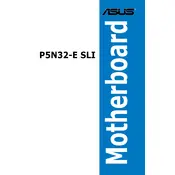
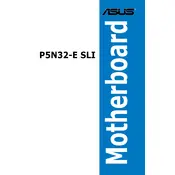
To update the BIOS, first download the latest BIOS version from the ASUS support website. Then, create a bootable USB drive with the BIOS file. Reboot your PC and enter the BIOS setup by pressing the 'Del' key during startup. Navigate to the EZ Flash utility and follow the on-screen instructions to update the BIOS.
Ensure that the RAM modules are properly seated in the DIMM slots. Check the motherboard manual to confirm that the RAM is compatible with the board. Try using different RAM slots or testing with a different RAM module. If the problem persists, update the BIOS to the latest version.
Install the SLI bridge connector on your NVIDIA graphics cards. Update your graphics drivers to the latest version. Open the NVIDIA Control Panel and navigate to 'Set SLI and PhysX configuration'. Enable SLI by selecting 'Maximize 3D performance'.
Check all cable connections and ensure the power supply is functioning. Remove any non-essential peripherals. Perform a CMOS reset by removing the battery or using the jumper. Test with minimal hardware (one RAM stick, onboard graphics if available). Ensure the CPU and RAM are compatible.
The ASUS P5N32-E SLI motherboard supports Intel LGA775 processors, including Core 2 Extreme, Core 2 Duo, Pentium D, and Pentium 4. Refer to the ASUS website for a complete list of supported CPUs and BIOS updates for newer models.
To clear the CMOS, turn off your computer and unplug it from the power source. Locate the CMOS jumper on the motherboard. Move the jumper from the default position to the clear position for a few seconds, then return it to the default position. Alternatively, remove the CMOS battery for about 5 minutes.
The ASUS P5N32-E SLI motherboard supports a maximum of 8GB of DDR2 RAM, across four DIMM slots. It is recommended to use matched pairs of RAM for optimal performance and dual-channel operation.
Yes, you can use an SSD with the ASUS P5N32-E SLI motherboard by connecting it via the SATA ports. Ensure the BIOS is set to AHCI mode for optimal SSD performance. Consider updating the BIOS if you encounter any compatibility issues.
Enter the BIOS setup and enable the RAID function for the SATA configuration. Save and exit the BIOS. After rebooting, enter the RAID configuration utility by pressing the designated key (usually Ctrl+I) during startup. Follow the on-screen instructions to set up your RAID array.
Check if the onboard audio is enabled in the BIOS. Ensure that the audio drivers are correctly installed. Test with different speakers or headphones. If issues persist, download and install the latest audio drivers from the ASUS support website.