ASUS P5MT-M User Manual
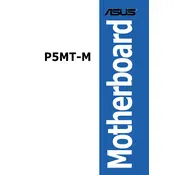
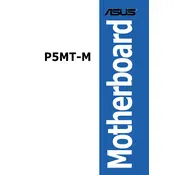
To update the BIOS, download the latest BIOS update from the ASUS support website, extract the files, and use the EZ Flash utility in the BIOS setup to perform the update. Ensure to back up your data before proceeding.
Check all power connections, reseat RAM and other components, and listen for any beep codes. If necessary, reset the CMOS by removing the battery for a few minutes.
Enter the BIOS setup by pressing F2 during boot, go to the Advanced tab, and enable the Intel Virtualization Technology option. Save the changes and exit.
The ASUS P5MT-M motherboard supports up to 8GB of DDR2 RAM, with each slot supporting a maximum of 2GB.
Ensure the audio drivers are installed and up-to-date. Check the BIOS settings to make sure onboard audio is enabled, and verify the correct audio output is selected in your operating system.
Check the BIOS settings to ensure that USB functionality is enabled. Update the motherboard chipset drivers and try different USB devices to rule out device-specific issues.
Yes, you can use an SSD with the ASUS P5MT-M motherboard. Use a SATA SSD for best compatibility. Ensure to set the SATA mode to AHCI in the BIOS for optimal performance.
Improve airflow by organizing cables and adding case fans. Consider upgrading the CPU cooler and applying new thermal paste for better heat dissipation.
To reset the BIOS, power off the system, unplug it, and remove the CMOS battery for a few minutes. Reinstall the battery and power on the system to reset to factory defaults.
The ASUS P5MT-M motherboard includes PCI, PCI-X, and PCI Express slots, allowing for a variety of expansion cards for enhanced functionality.