ASUS P5LD2-X-GBL User Manual
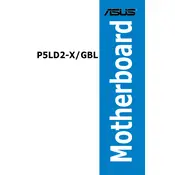
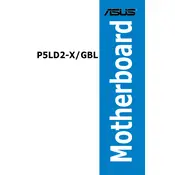
To update the BIOS, download the latest BIOS file from the ASUS support website. Use the ASUS EZ Flash utility in the BIOS setup menu to select the file and update the BIOS. Ensure the system is connected to a reliable power source during the update process.
The ASUS P5LD2-X-GBL motherboard supports DDR2 RAM with speeds of 533/667/800 MHz. It has two memory slots and supports a maximum of 4GB RAM.
First, check the power connections to ensure the power supply is properly connected to the motherboard. Verify that the power button is functioning and not stuck. Inspect the motherboard for any visible damage, and ensure that all components are securely seated. If the problem persists, test with a different power supply.
The motherboard supports Intel LGA 775 processors, including the Intel Pentium 4, Pentium D, and some models of Intel Core 2 Duo. Check the ASUS support page for a detailed list of compatible CPUs.
Yes, the ASUS P5LD2-X-GBL motherboard has a PCI Express x16 slot that supports compatible graphics cards. Ensure the power supply can handle the additional power requirements of the graphics card.
Ensure that the cooling system, including CPU fans and case fans, is working properly. Clean any dust from the fans and heatsinks. Consider reseating the CPU heatsink with fresh thermal paste. Improving case ventilation by organizing cables and adding additional fans may also help.
To reset the CMOS, turn off the computer and unplug it from the power source. Locate the CMOS jumper on the motherboard, and move it from the default position to the reset position for a few seconds, then move it back. Alternatively, remove the CMOS battery for a few minutes and then reinsert it.
Check if the onboard sound is enabled in the BIOS settings. Ensure the audio drivers are installed and updated. Verify that the speakers or headphones are properly connected to the correct audio jack. Also, check the Windows sound settings to ensure the correct playback device is selected.
The motherboard supports IDE and SATA storage devices. It has four SATA connectors and one IDE connector for connecting hard drives and optical drives. RAID configuration is not supported.
To improve performance, consider upgrading the RAM to the maximum supported capacity, installing a faster CPU if supported, and using an SSD for the operating system. Additionally, keeping the BIOS and drivers updated can also enhance system performance.