ASUS P5LD2-VM DH User Manual
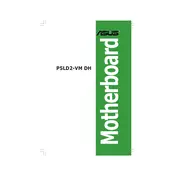
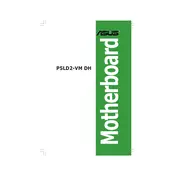
To update the BIOS, download the latest BIOS file from the ASUS support website. Create a bootable USB drive, copy the BIOS file onto it, and use the EZ Flash utility in the BIOS setup to perform the update.
The ASUS P5LD2-VM DH motherboard supports DDR2 RAM with a maximum capacity of 4GB, using DIMMs in dual-channel mode. Ensure the RAM speed is compatible, typically DDR2-533/667/800.
Check the power connections, ensure the RAM and CPU are seated properly, and verify that there are no POST error beeps. Also, try resetting the CMOS by removing the battery for a few minutes.
Enter the BIOS setup by pressing the 'Del' key during boot. Navigate to the 'Advanced' menu, locate the 'Intel Virtualization Technology' option, and set it to 'Enabled'. Save changes and exit.
The ASUS P5LD2-VM DH supports Intel Pentium 4, Pentium D, Core 2 Duo, and Core 2 Extreme processors with LGA 775 socket, up to the Intel Core 2 Duo E6700.
Ensure the CPU cooler is properly mounted and the fan is working. Apply new thermal paste if necessary, and make sure the case has adequate airflow. Consider adding more case fans if needed.
This error indicates that the CPU voltage is set too high. Enter the BIOS, go to the 'Power' or 'Advanced' settings, and adjust the CPU voltage to a safe level. If unsure, set it to 'Auto'.
Enter the BIOS setup by pressing the 'Del' key during boot. Go to the 'Exit' menu and select 'Load Setup Defaults', then save and exit the BIOS to reset settings to default.
Yes, the ASUS P5LD2-VM DH supports SATA I (1.5Gb/s) hard drives and includes four SATA ports for connecting them.
Refer to the motherboard manual for the specific pin layout. Connect the power switch, reset switch, power LED, and HDD LED to the corresponding pins on the front panel connector header.