ASUS P5LD2-VM User Manual
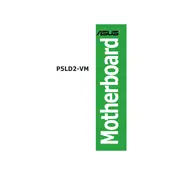
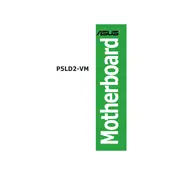
To install a new CPU on the ASUS P5LD2-VM motherboard, first power off your PC and unplug it. Open the case and locate the CPU socket. Lift the socket lever, place the new CPU in the socket, ensuring it is correctly aligned, and lower the lever to secure it. Apply thermal paste to the CPU and attach the cooling fan.
The ASUS P5LD2-VM motherboard supports DDR2 RAM. It has four DIMM slots and supports up to 4GB of RAM with speeds of 533/667/800 MHz.
Check the power connections to the motherboard and ensure the power supply unit (PSU) is switched on. Verify that the power button on the case is properly connected to the motherboard. Remove any non-essential components to isolate the issue. If the problem persists, test with a different PSU.
Yes, you can update the BIOS on the ASUS P5LD2-VM motherboard. Download the latest BIOS version from the ASUS website. Use the ASUS EZ Flash utility, accessible from the BIOS setup, to update the BIOS. Follow the on-screen instructions carefully to complete the update.
To reset the BIOS settings, turn off your PC and unplug it. Locate the CMOS jumper on the motherboard and move it from the default position (usually pins 1-2) to the reset position (pins 2-3) for about 10 seconds, then return it to the default position. Alternatively, remove the CMOS battery for a few minutes and then reinsert it.
Check that the SATA or IDE cables are securely connected to both the motherboard and the hard drive. Ensure that the drive is properly powered. Enter the BIOS setup and verify that the drive is detected under the storage settings. If not, try a different cable or port on the motherboard.
Yes, the ASUS P5LD2-VM motherboard has a PCI Express x16 slot for a graphics card. Ensure that the power supply can support the additional power requirements of the graphics card.
To enable virtualization, enter the BIOS setup by pressing the 'Delete' key during boot. Navigate to the 'Advanced' tab, find the 'CPU Configuration' section, and enable the 'Intel Virtualization Technology' option. Save the changes and exit the BIOS.
The ASUS P5LD2-VM motherboard supports Intel LGA 775 processors, including Pentium 4, Pentium D, and later Core 2 Duo CPUs, with a maximum front-side bus speed of 1066 MHz. Check the ASUS website for a complete list of supported CPUs.
To improve cooling, ensure that your case has adequate airflow by installing additional fans if necessary. Clean any dust from the CPU and case fans. Consider upgrading the CPU cooler to a more efficient model, and ensure cables are neatly managed to not obstruct airflow.