ASUS P5LD2 SE User Manual
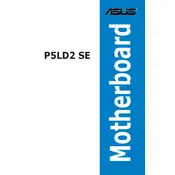
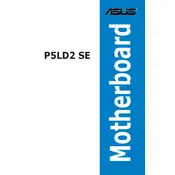
The ASUS P5LD2 SE motherboard supports Intel LGA 775 processors, including the Intel Pentium 4, Pentium D, and some Intel Core 2 Duo processors. It's recommended to check the ASUS website for the latest CPU compatibility list.
To update the BIOS, download the latest BIOS file from the ASUS support website. Use the ASUS EZ Flash utility in the BIOS setup to update it. Ensure you backup your current BIOS and follow the instructions carefully to avoid system issues.
The motherboard supports DDR2 RAM with speeds of 533 MHz and 667 MHz, with a maximum capacity of 4 GB across its four DIMM slots.
Start by checking all cable connections and ensuring RAM and CPU are seated properly. Clear the CMOS by removing the battery for a few minutes or using the jumper. If the problem persists, test with minimal hardware and verify power supply functionality.
The motherboard includes one PCI Express x16 slot, two PCI Express x1 slots, and three PCI slots for additional cards such as graphics, sound, or network cards.
To reset the BIOS to default settings, enter the BIOS setup during boot (usually by pressing the Delete key), then select "Load Setup Defaults" from the main menu. Save and exit to apply the changes.
Ensure the RAM modules are fully seated in the slots and test each module individually to check for faults. Verify that the RAM specifications match the motherboard's supported types and consider updating the BIOS if problems persist.
Yes, you can use a SATA III hard drive with the ASUS P5LD2 SE motherboard, but it will operate at SATA I speeds (1.5 Gbps) due to the motherboard's SATA I interface.
If your CPU supports virtualization, enter the BIOS setup by pressing the Delete key during boot. Navigate to the "Advanced" tab, find the "Intel Virtualization Technology" option, and set it to "Enabled". Save and exit the BIOS.
The ASUS P5LD2 SE supports PCI Express x16 graphics cards. While modern high-end cards may be overkill, a mid-range or entry-level card from the NVIDIA GeForce or AMD Radeon series will work well for general use.