ASUS P5LD2-C-IPAT User Manual
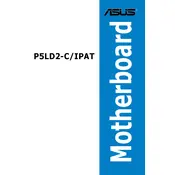
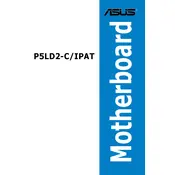
To update the BIOS, download the latest BIOS version from the ASUS support website, extract the files, and use the ASUS EZ Flash utility within the BIOS setup to apply the update. Ensure your system is stable during the process to prevent any interruptions.
The ASUS P5LD2-C-IPAT motherboard supports DDR2 memory with speeds of 533/667/800 MHz. It can handle up to 4 GB across its four DIMM slots.
Check all power connections and ensure the RAM and CPU are properly seated. Test with minimal components to rule out hardware issues, and reset the CMOS to default settings if necessary.
Ensure the graphics card is properly seated and connected to the monitor. Check if the monitor is set to the correct input source. If using onboard graphics, verify if it is enabled in the BIOS settings.
Enter the BIOS setup and navigate to the 'Advanced' tab. Enable the RAID option for the SATA configuration. You may then use the Intel Matrix Storage Manager to set up your RAID array.
To reset the CMOS, power off the system and unplug it. Remove the CMOS battery for about 5 minutes or use the jumper on the motherboard labeled 'CLRTC' to clear the settings.
Ensure that your case has adequate airflow with intake and exhaust fans. Use a quality thermal paste on the CPU and consider installing aftermarket cooling solutions for better heat dissipation.
While the motherboard supports basic overclocking, it is limited in options. You can adjust the FSB and voltage settings in the BIOS, but ensure proper cooling and stability testing to prevent damage.
Check the SATA cables and power connectors. Ensure that the SATA ports are enabled in the BIOS. Try different SATA ports or cables to rule out hardware issues.
The ASUS P5LD2-C-IPAT supports Intel Pentium 4, Pentium D, and Celeron D processors with LGA 775 socket, up to a maximum of 1066 MHz FSB. Refer to the ASUS CPU support list for specific compatible models.