ASUS P5KPL-C-1600 User Manual
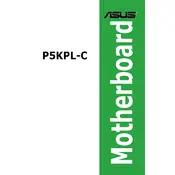
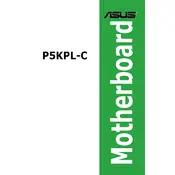
To update the BIOS, visit the ASUS support website, download the latest BIOS version for the P5KPL-C-1600, and use the ASUS EZ Flash utility from within the BIOS setup to perform the update.
The ASUS P5KPL-C-1600 supports DDR2 memory with speeds of 1066/800/667 MHz and up to 4GB of RAM. Ensure the memory modules are non-ECC unbuffered type.
Check the power supply connections, ensure the RAM and CPU are properly seated, and verify that the power button connectors are correctly attached to the motherboard.
To reset the BIOS, turn off the computer and unplug the power cable. Locate the CMOS battery on the motherboard, remove it, wait for about 5 minutes, then reinsert it. Alternatively, use the CLRTC jumper if available.
Ensure that your case has adequate airflow, consider installing additional case fans, and regularly clean dust from the fans and heatsinks.
Check for overheating issues, test the RAM with memtest86, verify the power supply is functioning correctly, and update all drivers and BIOS.
Refer to the motherboard manual for the correct pin layout and connect the power, reset, HDD LED, and power LED connectors to the corresponding pins on the motherboard.
Yes, the ASUS P5KPL-C-1600 has a PCIe x16 slot that supports a wide range of graphics cards. Ensure your power supply can handle the additional power requirements.
The ASUS P5KPL-C-1600 features an onboard Realtek ALC662 chipset, supporting 6-channel audio with high-definition sound.
The ASUS P5KPL-C-1600 does not support RAID as it only has two SATA ports. Consider using a dedicated RAID controller card if RAID functionality is required.