ASUS P5KPL-AM SE User Manual
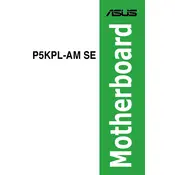
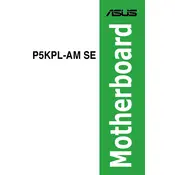
To update the BIOS, download the latest BIOS file from the ASUS support website. Copy it to a USB drive. Restart the computer, enter the BIOS setup by pressing DEL during boot, and use the EZ Flash utility to update the BIOS from the USB drive.
The ASUS P5KPL-AM SE motherboard supports a maximum of 4GB of DDR2 RAM across two DIMM slots.
Start by checking all cable connections and ensuring the RAM and graphics card are properly seated. Clear the CMOS by removing the battery for a few minutes, then replace it and try booting again.
Compatible processors include Intel Core 2 Duo, Core 2 Quad, Pentium Dual-Core, and Celeron processors that fit the LGA775 socket.
Verify that SATA cables are properly connected. Enter the BIOS setup and ensure that SATA ports are enabled. Try connecting the drive to a different SATA port or using a different cable.
Consider upgrading the RAM to the maximum supported capacity, ensuring the BIOS is up-to-date, and using an SSD for faster data access.
Ensure that the CPU fan is functioning properly and that thermal paste is applied correctly. Check for dust accumulation in fans and heat sinks, and ensure adequate airflow within the case.
Enter the BIOS setup during boot by pressing DEL. Navigate to the 'Exit' menu and select 'Load Setup Defaults'. Save changes and exit.
The motherboard features one PCIe x16 slot, one PCIe x1 slot, and two PCI slots, providing various options for expansion cards.
Yes, you can install a dedicated graphics card in the PCIe x16 slot to enhance gaming performance, though the motherboard's capabilities may limit support for newer high-end GPUs.