ASUS P5K SE-EPU User Manual
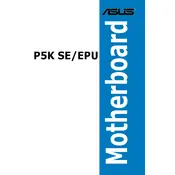
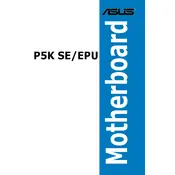
To update the BIOS, download the latest BIOS file from the ASUS support website. Use the ASUS EZ Flash utility found in the BIOS setup to select and update the BIOS file from a USB drive.
Ensure the power supply is connected properly, check if the power button is functioning, and verify if the motherboard's power connectors are securely attached. Also, try resetting the CMOS.
To enable EPU (Energy Processing Unit), enter the BIOS setup, navigate to the 'Power' menu, and enable the EPU option. This allows the motherboard to optimize power consumption.
The ASUS P5K SE-EPU motherboard supports DDR2 667/800 MHz RAM modules. It can accommodate up to 8GB of memory across its four slots.
Check if the USB port is enabled in the BIOS. Test the port with different devices and update the chipset drivers from the ASUS website. If issues persist, inspect for physical damage.
Yes, you can use a PCIe 3.0 graphics card. However, the card will operate at PCIe 1.0 speeds due to the motherboard's PCIe 1.0 slot.
To reset the CMOS, turn off the computer and unplug it. Locate the CMOS jumper on the motherboard, move the cap from pins 1-2 to pins 2-3 for 10 seconds, then move it back. Alternatively, remove the CMOS battery for a few minutes.
Ensure good airflow in the case by organizing cables, using quality thermal paste on the CPU, and installing additional case fans if necessary. Regular cleaning of dust can also help maintain efficient cooling.
The motherboard features 8-channel HD audio with multiple audio jacks on the rear panel, including line-in, line-out, mic-in, and surround audio outputs.
The motherboard provides four SATA ports for connecting hard drives. Use the appropriate SATA cables to connect each drive to a SATA port on the motherboard. Ensure the drives are properly powered.