ASUS P5GPL-X SE User Manual
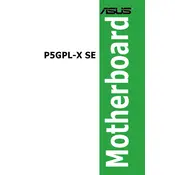
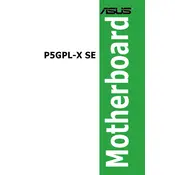
To update the BIOS on your ASUS P5GPL-X SE motherboard, download the latest BIOS version from the ASUS support website. Use the ASUS EZ Flash utility found in the BIOS setup to flash the new BIOS file from a USB drive. Follow the on-screen instructions carefully to complete the update.
Ensure the power supply is connected properly, check the power connectors on the motherboard, and verify that the power button is functional. If the issue persists, test the power supply with another compatible motherboard to rule out a PSU failure.
To enable dual-channel memory mode, install identical DDR memory modules in the same-colored slots on the motherboard. Consult the motherboard manual for the specific slot configuration required for dual-channel operation.
The ASUS P5GPL-X SE motherboard supports Intel Pentium 4, Intel Pentium D, and Intel Celeron D processors with LGA 775 socket. Ensure your CPU is listed in the motherboard's CPU support list on the ASUS website for compatibility.
To clear the CMOS, power off your system and unplug it. Locate the CLRTC jumper on the motherboard, move the jumper cap from the default pins 1-2 to pins 2-3 for about 10 seconds, then move it back to the default position. This will reset the BIOS settings.
Check the SATA or IDE cable connections and ensure the drives are receiving power. Enter the BIOS setup and verify that the SATA/IDE controller is enabled. If using new drives, ensure they are properly initialized and formatted within your operating system.
Ensure that your case has proper airflow by installing additional case fans if necessary. Clean dust from heatsinks and fans, and consider upgrading to a more efficient CPU cooler. Ensure that cables are managed to avoid obstructing airflow.
The ASUS P5GPL-X SE motherboard was not originally designed for Windows 10, but it may still run with limited functionality. Check for compatible drivers on the ASUS website or use generic drivers provided by the Windows 10 installation.
Check for overheating or failing components. Verify that all drivers are up to date and compatible. Run memory tests to rule out RAM issues and check event logs in your operating system for error messages that may indicate the cause of the crash.
Yes, the ASUS P5GPL-X SE motherboard has a PCIe x16 slot for a graphics card. Ensure the card is compatible with the motherboard's PCIe version and that your power supply can support the graphics card's power requirements.