ASUS P5GDC Deluxe User Manual
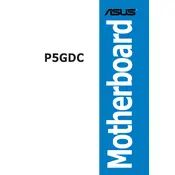
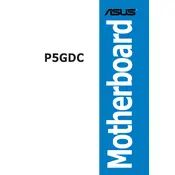
To update the BIOS on your ASUS P5GDC Deluxe, download the latest BIOS version from the ASUS support website. Save it to a USB drive. Enter the BIOS setup during boot by pressing the "Del" key. Use the EZ Flash utility in the BIOS to load the new BIOS file from your USB drive. Follow on-screen instructions to complete the update.
The ASUS P5GDC Deluxe motherboard supports a maximum of 4GB of DDR or DDR2 RAM. Ensure that you're using compatible memory types and slots.
First, ensure that all power connections are secure and that the power supply is functioning. Check all cables, RAM, and CPU seating. Listen for any beep codes, and check the motherboard manual for their meanings. If still unresolved, consider resetting the CMOS.
Yes, the ASUS P5GDC Deluxe motherboard has a PCI-Express x16 slot, allowing you to use a PCI-Express graphics card. Ensure the card is properly seated and powered if it requires additional power connections.
To enable dual-channel memory mode, install identical memory modules in the same colored slots (either both blue or both black slots). Consult the motherboard manual for exact slot configurations to ensure dual-channel operation.
First, ensure that the audio is enabled in the BIOS settings. Update your audio drivers from the ASUS support website. Check that the speakers or headphones are properly connected. If issues persist, test with different audio outputs and inputs.
To reset the CMOS, turn off the computer and unplug it. Locate the CMOS jumper on the motherboard and move it from the default position to the reset position for a few seconds, then return it to the default. Alternatively, remove the CMOS battery for a few minutes and then reinsert it.
Yes, the ASUS P5GDC Deluxe motherboard supports SATA hard drives. Connect your SATA hard drive to one of the SATA ports on the motherboard and ensure it is detected in the BIOS.
Common beep codes for the ASUS P5GDC Deluxe include one short beep for a successful POST, and various combinations of long and short beeps indicating issues with hardware components like RAM or video cards. Refer to the motherboard manual for a detailed list.
To improve cooling, ensure that your case has adequate airflow by adding or upgrading fans. Consider installing a higher-performance CPU cooler. Regularly clean dust from components and ensure cables are neatly organized to promote better airflow.