ASUS P5GD2 Premium User Manual
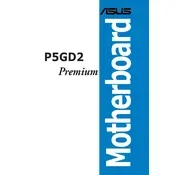
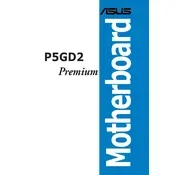
To update the BIOS, download the latest BIOS file from the ASUS support website. Use the ASUS EZ Flash utility available in the BIOS setup to update. Ensure the update process is not interrupted to prevent system issues.
Check for proper installation of components, ensure RAM and GPU are properly seated, and verify power connections. Reset the BIOS settings to default by using the CMOS jumper or removing the battery for a few minutes.
Enter the BIOS setup by pressing the 'Delete' key during boot. Navigate to the 'Advanced' tab and enable the onboard graphics or iGPU option. Save the changes and exit the BIOS.
The ASUS P5GD2 Premium motherboard supports up to 4GB of DDR2 RAM across its four DIMM slots. Ensure to use compatible memory modules for optimal performance.
First, check the Device Manager for any driver issues. Update the chipset drivers from the ASUS support site. Ensure USB ports are enabled in the BIOS and test with different devices to rule out hardware failure.
Insert the OS installation media and boot from it by setting the correct boot priority in the BIOS. Follow the on-screen instructions to complete the installation, ensuring the hard drive is properly detected.
Enter the BIOS setup and navigate to the 'Advanced' tab. Enable the RAID option in the storage configuration. Save changes and exit. Use the RAID configuration utility during boot to set up your RAID array.
Overheating can be caused by inadequate cooling, dust buildup, or improper thermal paste application. Ensure all fans are working, clean the heatsinks and fans, and reapply thermal paste if necessary.
To reset the BIOS password, locate the CMOS jumper on the motherboard. Move the jumper to clear the CMOS settings or remove the battery for a few minutes. This will reset the BIOS password to default.
Yes, the ASUS P5GD2 Premium supports PCIe graphics cards. Ensure the card is compatible with the PCIe x16 slot and that your power supply can support the card's power requirements.