ASUS P5GC-VM PRO User Manual
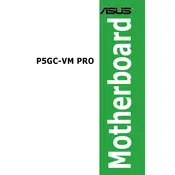
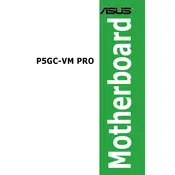
To update the BIOS, download the latest BIOS file from the ASUS support website, extract it, and use the ASUS EZ Flash utility found in the BIOS setup to update it. Ensure you have a stable power supply during the update process.
Check the power connections to the motherboard, ensure the power supply is functioning, verify that the RAM and CPU are properly seated, and clear the CMOS to reset the BIOS settings.
Ensure that the CPU cooler is properly attached, clean any dust from fans and heatsinks, improve airflow in the case, and consider reapplying thermal paste on the CPU.
Check that the RAM modules are compatible and properly seated in their slots. Verify the maximum supported RAM capacity and ensure no BIOS settings are limiting the RAM usage.
The ASUS P5GC-VM PRO supports Intel Core 2 Duo, Pentium D, Pentium 4, and Celeron processors with LGA775 socket. Refer to the official ASUS CPU support list for exact models.
Enter the BIOS setup during startup by pressing the DEL key, navigate to the 'Advanced' tab, and enable Intel Virtualization Technology if your CPU supports it.
Verify that the USB ports are enabled in the BIOS, update the chipset drivers, and check for physical damage or connection issues on the motherboard.
To reset the BIOS settings, turn off the computer, unplug the power, and use the jumper on the motherboard labeled 'CLRTC' or remove the CMOS battery for a few minutes before reinserting it.
Yes, the motherboard has a PCIe x16 slot that supports compatible graphics cards. Ensure your power supply can handle the additional power requirements.
The ASUS P5GC-VM PRO motherboard features an integrated Realtek ALC883 audio codec, supporting 5.1-channel high-definition audio. Ensure drivers are installed for full functionality.