ASUS P5GC-MX-1333 User Manual
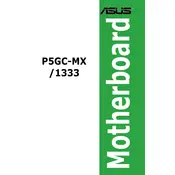
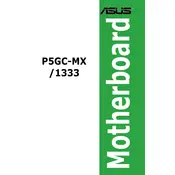
To update the BIOS on your ASUS P5GC-MX-1333 motherboard, download the latest BIOS file from the ASUS support website. Save it to a USB drive, reboot your computer, and enter the BIOS setup by pressing the 'Del' key. Use the EZ Flash utility to select and update the BIOS file from the USB drive.
First, ensure that all power cables are securely connected. Check the power supply unit (PSU) to confirm it's functioning. Test with a different PSU if possible. Verify that the RAM and CPU are properly seated. If the issue persists, try resetting the CMOS by removing the battery for a few minutes and then reinstalling it.
The ASUS P5GC-MX-1333 motherboard supports Intel LGA 775 processors, including Intel Core 2 Duo, Pentium Dual-Core, Celeron Dual-Core, and Celeron D processors. Refer to the ASUS website for a detailed CPU compatibility list.
To reset the BIOS settings to default, enter the BIOS setup by pressing the 'Del' key during boot. Navigate to the 'Exit' menu and select 'Load Setup Defaults.' Confirm the action and save the changes before exiting the BIOS.
The ASUS P5GC-MX-1333 motherboard supports a maximum of 2 GB DDR2 RAM, with two DIMM slots available for installation. Each slot can hold up to 1 GB of DDR2 RAM.
Ensure that the SATA or IDE cables are properly connected to both the motherboard and the hard drive. Enter the BIOS setup to check if the drive is recognized. If not, try connecting the drive to a different port or replace the cables. Also, verify the drive's functionality by testing it on another system.
Yes, the ASUS P5GC-MX-1333 motherboard has a PCIe x16 slot that supports PCIe graphics cards. Ensure the card is compatible with PCIe version and has the necessary power connectors from the PSU.
To enhance system performance, consider upgrading the RAM to the maximum supported, using a faster hard drive or SSD, and ensuring the BIOS and drivers are up to date. Regularly clean the system to prevent dust buildup, which can cause overheating and slow performance.
A power supply with a minimum of 300W is recommended for the ASUS P5GC-MX-1333 motherboard. Ensure the power supply has the necessary connectors for all components, including the 24-pin ATX and 4-pin CPU power connectors.
Refer to the motherboard manual for the exact pin configuration of the front panel connectors. Typically, the power switch, reset switch, HDD LED, and power LED are connected to the front panel header located on the lower right corner of the motherboard.