ASUS P5GC-MX User Manual
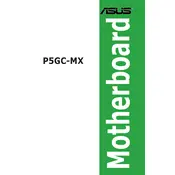
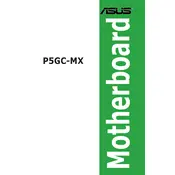
To update the BIOS, download the latest BIOS version from the ASUS support website, save it to a USB drive, and use the ASUS EZ Flash 2 utility in the BIOS setup to update.
The ASUS P5GC-MX motherboard supports a maximum of 2GB of DDR2 RAM, with two DIMM slots supporting up to 1GB each.
Check if the RAM and graphics card are properly seated, verify monitor connections, and reset the BIOS by clearing the CMOS.
The ASUS P5GC-MX supports Intel LGA 775 processors, including Intel Core 2 Duo, Pentium Dual-Core, Pentium D, and Celeron D.
Enter the BIOS setup by pressing the 'Del' key during boot-up, navigate to the 'Exit' menu, and select 'Load Setup Defaults'.
Yes, the ASUS P5GC-MX has one PCIe x16 slot for installing a compatible graphics card.
Ensure the LAN drivers are installed correctly, check the device manager for conflicts, and verify that the LAN is enabled in the BIOS settings.
Ensure all hardware components are compatible and properly seated, update all drivers, and keep the BIOS updated to the latest version.
Turn off the PC and unplug the power, then move the jumper cap from pins 1-2 to pins 2-3 for a few seconds, and then back to pins 1-2.
Refer to the motherboard manual for the front panel header pin layout and connect the power, reset, HDD LED, and power LED accordingly.