ASUS P5G41C-M LX User Manual
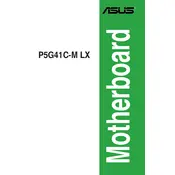
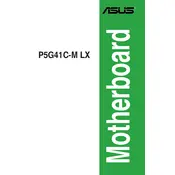
To update the BIOS, download the latest BIOS version from the ASUS support website. Use a USB drive to create a bootable USB with the BIOS file. Enter BIOS setup by pressing 'Del' during boot, then select the EZ Flash utility to update.
The ASUS P5G41C-M LX motherboard supports up to 8GB of DDR3 RAM, with two slots available for installation.
Ensure all components are properly seated and compatible with the motherboard. Check for any loose connections and verify that the power supply is adequate for the new hardware. Reset the CMOS to revert to default settings.
Enter the BIOS setup by pressing 'Del' during the boot process. Navigate to the 'Advanced' tab, select 'CPU Configuration,' and enable Intel Virtualization Technology (VT-x). Save changes and exit.
First, check the BIOS settings to ensure USB ports are enabled. Update the USB drivers from the ASUS support website. If the issue persists, inspect the motherboard for physical damage or consider a BIOS update.
The ASUS P5G41C-M LX supports Intel Core 2 Quad, Core 2 Duo, Pentium, and Celeron processors with LGA 775 socket. Check the ASUS website for the latest CPU support list.
To reset the CMOS, turn off the PC and unplug it. Locate the CMOS battery on the motherboard, remove it for about 5 minutes, then reinsert it. Alternatively, use the CLRTC jumper to clear the CMOS.
Yes, the ASUS P5G41C-M LX has a PCIe x16 slot that supports graphics cards. Ensure the card is compatible and the power supply can support the additional power requirements.
Check for overheating issues by ensuring all fans are operational and clean. Update all drivers, especially for the graphics and chipset. Test the RAM for errors and ensure the PSU is providing stable power.
While it's possible to overclock on this motherboard, it offers limited options compared to higher-end models. Adjust the FSB frequency in the BIOS with caution, ensuring adequate cooling and power supply.