ASUS P5G41-M User Manual
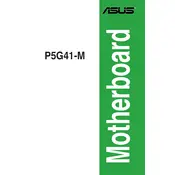
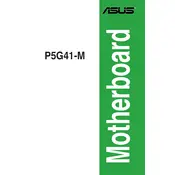
To install the ASUS P5G41-M motherboard, first ensure that your computer is powered off and unplugged. Open the case and locate the standoffs that align with the motherboard's mounting holes. Secure the motherboard onto the standoffs using screws. Connect the power supply cables and other necessary components such as RAM, CPU, and storage drives. Finally, close the case and power on the system.
If your motherboard is not powering on, check the power connections to ensure they are secure. Verify that the power supply is functioning by testing with another system. Inspect the power button connection and reset it if necessary. Also, check for any visible signs of damage on the motherboard or components.
To update the BIOS, download the latest BIOS version from the ASUS support website. Copy it onto a USB drive formatted with FAT32. Enter the BIOS setup by pressing the 'Del' key during boot. Navigate to the 'EZ Flash' utility and select the USB drive to update the BIOS. Follow the on-screen instructions to complete the update.
The ASUS P5G41-M motherboard supports a maximum of 8GB of DDR2 RAM, with two DIMM slots available, allowing for configurations of 2GB, 4GB, or 8GB total.
For a no-display issue, first check that the monitor is functioning correctly and connected properly. Verify that the graphics card (if used) is seated correctly and that the onboard graphics are enabled in the BIOS. Ensure the RAM is properly installed and test with a single stick if multiple are present.
Yes, the ASUS P5G41-M motherboard has a PCIe x16 slot which can accommodate a dedicated graphics card. Ensure the card is compatible and properly seated in the slot. Remember to connect any necessary power cables to the graphics card.
To reset the CMOS, turn off the computer and unplug it. Locate the CMOS jumper on the motherboard, usually near the battery. Move the jumper from the default position to the reset position for a few seconds, then move it back. Alternatively, you can remove the CMOS battery for a few minutes before reinserting it.
The ASUS P5G41-M motherboard supports Intel processors with an LGA 775 socket, including Intel Core 2 Quad, Core 2 Duo, Pentium, and Celeron series. Ensure to consult the CPU support list for specific model compatibility.
To enhance cooling, ensure that the case has adequate airflow with functioning intake and exhaust fans. You may also consider installing aftermarket CPU coolers and adding thermal paste to improve heat dissipation. Keep the case clean from dust to maintain airflow efficiency.
Common reasons for system instability can include outdated drivers, overheating, insufficient power supply, or incompatible hardware components. Ensure all drivers and BIOS are up to date and that your system is adequately cooled. Verify that all components are compatible with the motherboard.