ASUS P5CR-LS User Manual
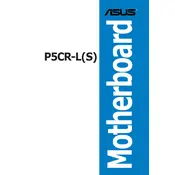
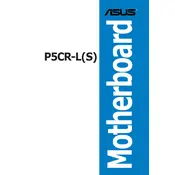
To update the BIOS, download the latest BIOS version from the ASUS support website, extract the files, and use the ASUS EZ Flash utility in the BIOS setup to perform the update. Make sure to follow the instructions carefully and do not power off the system during the update process.
Check all power connections to the motherboard, ensure the power supply is functioning, and verify the power button connections. If the issue persists, try resetting the CMOS by removing the battery for a few minutes and then reinserting it.
Start by reseating the RAM modules and ensuring they are compatible with the motherboard. Run a memory diagnostic tool to check for errors, and try using a single RAM module to identify faulty units.
Enter the BIOS setup and enable RAID mode for the SATA controllers. Reboot the system and enter the RAID configuration utility to set up your desired RAID array. Follow the on-screen instructions to select drives and configure the RAID type.
Enter the BIOS setup during boot by pressing the designated key (usually Del or F2), and navigate to the 'Exit' tab. Select 'Load Setup Defaults' to reset the BIOS settings to their factory defaults, then save and exit.
Check if the audio is enabled in the BIOS settings. Ensure that the audio drivers are correctly installed in your operating system. If issues persist, try updating the audio drivers from the ASUS support website.
Refer to the motherboard manual for the front panel header pin layout. Carefully connect the power switch, reset switch, HDD LED, and power LED connectors according to the specified pin configuration.
Ensure adequate airflow in the case and clean any dust from the fans and heatsinks. Check that the CPU cooler is properly seated and consider applying new thermal paste. Monitor system temperatures using software tools and adjust fan speeds if necessary.
Disable unnecessary boot devices in the BIOS and enable Fast Boot if available. Ensure that the operating system is optimized for quick startup and consider upgrading to an SSD for faster read/write speeds.
The ASUS P5CR-LS motherboard typically includes PCI, PCI-X, and PCI Express slots. Refer to the motherboard manual for the exact specifications and locations of these slots to ensure compatibility with expansion cards.