ASUS P5B-VM DO User Manual
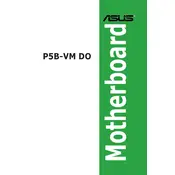
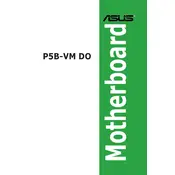
To update the BIOS, download the latest BIOS file from the ASUS support website. Use the ASUS EZ Flash utility in the BIOS setup to select and update the BIOS file from a USB drive. Ensure that your system is stable and avoid interrupting the process.
First, check all power connections and ensure the RAM and CPU are seated correctly. Remove all peripherals and non-essential components, then try booting again. If it still doesn't boot, reset the CMOS by removing the battery or using the jumper method.
Enter the BIOS setup, navigate to the "Advanced" tab, and find the "CPU Configuration" section. Enable Intel Virtualization Technology (VT-x) and save the changes. Restart your computer to apply.
The ASUS P5B-VM DO motherboard supports a maximum of 8GB of DDR2 RAM across four DIMM slots, with each slot supporting up to 2GB.
Ensure the audio drivers are correctly installed. Check the audio settings in the BIOS to ensure the onboard audio is enabled. Test with a different set of speakers or headphones, and ensure the audio output ports are correctly connected.
Yes, you can use a PCIe 3.0 graphics card, but it will operate at PCIe 1.0 speeds due to the limitations of the motherboard's PCIe slot. Performance may be limited compared to newer motherboards.
Refer to the motherboard manual for the front panel header pin layout. Connect the power switch, reset switch, HDD LED, and power LED according to the labeled pins on the motherboard.
Check the BIOS settings to ensure USB functionality is enabled. Update the USB drivers in your operating system. Test with different USB devices and cables. If none work, consider a hardware inspection of the ports.
Ensure adequate airflow by organizing cables and cleaning dust from fans and heatsinks. Add additional case fans if possible. Consider using thermal paste on the CPU for better heat transfer.
To reset the CMOS, turn off the system and disconnect the power. Remove the CMOS battery or use the CLR_CMOS jumper near the battery. Wait for a few minutes, then replace the battery or jumper. Reconnect the power and boot the system.