ASUS P5AD2-E Premium User Manual
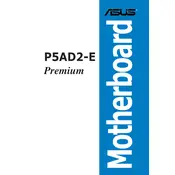
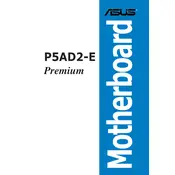
The ASUS P5AD2-E Premium Motherboard supports DDR2 memory modules. It is compatible with dual-channel DDR2 533/400 non-ECC unbuffered memory.
To update the BIOS, download the latest BIOS file from the ASUS support website, then use the ASUS EZ Flash utility found in the BIOS setup program to perform the update.
Ensure that the SATA cable and power connection to the hard drive are secure. Enter the BIOS setup and check if the SATA ports are enabled. Also, verify that the drive is properly configured in the BIOS settings.
Yes, the ASUS P5AD2-E Premium Motherboard includes a PCI Express x16 slot, allowing you to install a PCIe graphics card.
To reset the CMOS, turn off the computer and unplug the power cord. Remove the battery from the motherboard and wait for about 5 minutes before reinserting it. Alternatively, use the CLRTC jumper to clear the CMOS settings.
The motherboard offers multiple connectivity options including USB 2.0 ports, IEEE 1394a, Gigabit LAN, and audio jacks. It also features Wi-Fi and Bluetooth connectivity.
Check if the RAM is properly seated in the memory slots. Also, ensure that all power connectors are securely attached, including the 24-pin ATX and 4-pin CPU power connectors. Inspect for any hardware conflicts or faulty components.
To enable dual-channel memory mode, install identical DDR2 memory modules in the same colored memory slots, either in the blue or black slots. This configuration will activate dual-channel mode.
Ensure that you are grounded to prevent static discharge. Handle the motherboard by its edges and avoid touching the components. Secure the motherboard to the case using the appropriate standoffs to prevent short circuits.
Refer to the motherboard manual for the front panel header pin layout. Connect the power switch, reset switch, power LED, and HDD LED connectors according to the labeled pins on the motherboard.