ASUS P5AD2-E Deluxe User Manual
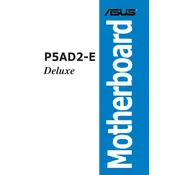
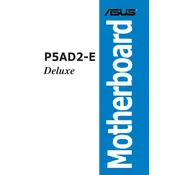
To update the BIOS, download the latest BIOS version from the ASUS support website. Extract the file and use the ASUS EZ Flash utility available in the BIOS setup to update it. Follow the on-screen instructions carefully.
Check all power connections and make sure the RAM and CPU are properly seated. Clear the CMOS by removing the battery or using the jumper. If the issue persists, test with minimal hardware connected.
Enter the BIOS setup and enable RAID in the 'SATA Configuration' menu. Save and exit the BIOS. Use the Intel Matrix Storage Manager to configure your RAID setup during boot.
The motherboard supports DDR2 RAM with speeds up to 533 MHz. Make sure to check the motherboard manual for specific compatibility and limitations.
Enter the BIOS setup during boot and navigate to the 'Exit' menu. Select 'Load Setup Defaults' and confirm. Save changes and exit to reset the BIOS to default settings.
Yes, the motherboard has a PCIe x16 slot that supports modern graphics cards. Ensure your power supply has the necessary connectors for the graphics card.
Beep codes indicate hardware issues. A single short beep means a POST success, continuous beeping indicates a RAM error, and a series of long beeps could suggest a graphics card issue. Refer to the manual for more codes.
Ensure proper airflow in your case by managing cables and using adequate case fans. Consider upgrading your CPU cooler and applying fresh thermal paste to improve cooling efficiency.
Yes, overclocking can be done via the BIOS setup by adjusting the CPU frequency and voltage settings. Be cautious with temperature and stability when overclocking.
Refer to the motherboard manual for the front panel header layout. Connect the power switch, reset switch, HDD LED, and power LED cables according to the labeled pins on the motherboard.