ASUS P3E User Manual
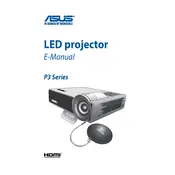
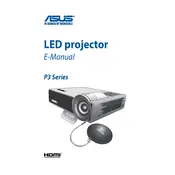
To connect your ASUS P3E Projector to a laptop, use an HDMI cable. Plug one end into the HDMI port on your laptop and the other into the projector. Then, select the HDMI input on the projector menu.
If the image is blurry, adjust the focus ring on the projector lens until the image becomes clear. Ensure the projector is positioned at an appropriate distance from the screen and that the screen itself is clean.
Ensure that the power cable is securely connected to both the projector and a power outlet. Check the power outlet by plugging in another device. If the issue persists, try a different power cable or contact ASUS support.
Regular maintenance includes cleaning the air vents and filters to prevent overheating. Use a soft cloth to wipe the projector’s exterior, and avoid using harsh chemicals. Check the lamp hours regularly and replace the lamp when necessary.
To adjust the keystone correction, go to the projector’s menu, select the "Image" settings, and then use the keystone correction option to align the image properly. Use the buttons on the projector or the remote control for adjustments.
Overheating may be due to blocked air vents or filters. Ensure that the projector is in a well-ventilated space and that the vents are clean. If the problem persists, reduce the brightness settings or use eco mode to lower the heat output.
To reset the ASUS P3E Projector to factory settings, navigate to the "Setup" menu, select "Reset," and confirm your choice. This will restore all settings to their original state.
Yes, you can play media directly from a USB drive. Insert the USB drive into the projector’s USB port, and use the menu to navigate to the "Media Player" option to access your files.
To update the firmware, download the latest firmware version from the ASUS support website onto a USB drive. Connect the USB drive to the projector, then go to the "Setup" menu and select "Firmware Update" to begin the process.
Check if the volume is muted or set too low on the projector and the connected device. Ensure the audio cables are properly connected if using external speakers. If the issue persists, try a different audio source or cable.