ASUS P3B User Manual
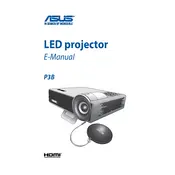
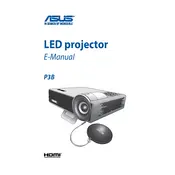
To connect your ASUS P3B Projector to a wireless network, go to the projector's menu, select 'Network Settings', then 'Wireless LAN'. Scan for available networks, select your desired network, and enter the password if prompted.
First, ensure the power cable is securely connected and the power outlet is working. Check if the power indicator light is on. If the problem persists, try a different power outlet or cable. If none of these steps work, contact ASUS support for assistance.
To adjust the image focus, use the focus ring around the projector lens. Rotate the ring until the projected image becomes clear and sharp.
Ensure the projector is positioned at the correct distance from the screen. Adjust the focus ring and check that the lens is clean. If the image is still blurry, try adjusting the keystone correction.
Navigate to the projector's menu, go to 'Settings', and select 'Factory Reset'. Confirm your choice to reset the projector to its default settings.
Yes, the ASUS P3B Projector can play videos directly from a USB drive. Insert the USB drive into the projector's USB port and use the menu to navigate to 'Media Player' to select and play your files.
Regularly clean the projector's lens with a soft, dry cloth. Ensure proper ventilation by cleaning the air filters and vents to prevent overheating. Check and update the firmware periodically for optimal performance.
For better sound quality, connect external speakers to the projector's audio output. You can also adjust the audio settings in the projector's menu to enhance the sound quality.
Ensure the projector's vents are not blocked and clean any dust buildup. Place the projector in a well-ventilated area and avoid using it in extremely hot environments. Regular maintenance of air filters is crucial to prevent overheating.
Check if the remote control batteries are working and replace them if necessary. Ensure there is a clear line of sight between the remote and the projector. If the issue persists, try resetting the remote or contacting ASUS support.