ASUS NCL-DS1R1 User Manual
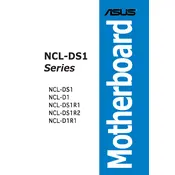
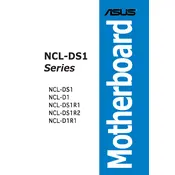
To install the ASUS NCL-DS1R1 motherboard, ensure the power supply is disconnected. Align the motherboard with the standoff screws in your case, gently place it, and secure it with screws. Connect the power supply and other peripherals as needed.
Check all power connections, including the 24-pin and 8-pin connectors. Ensure the power supply is switched on and functioning. Verify that the power button on the case is connected properly to the motherboard.
Download the latest BIOS from the ASUS support website. Use a USB drive to transfer the BIOS file to your computer, then enter the BIOS setup by pressing 'Del' during boot. Use the EZ Flash utility to update the BIOS.
The ASUS NCL-DS1R1 motherboard supports DDR2 ECC Registered DIMMs. Ensure the RAM is properly seated in the slots for optimal performance.
Check if the graphics card is properly seated and connected. Ensure the monitor is working and connected to the correct port. Verify that the RAM is installed correctly. Try reseating components if necessary.
Yes, the ASUS NCL-DS1R1 supports multiple GPUs using its PCIe slots. Ensure your power supply can support additional GPUs and that you have adequate cooling.
Regularly clean the motherboard to prevent dust buildup using compressed air. Check for loose connections and ensure the BIOS is up-to-date. Monitor system temperatures to avoid overheating.
To reset the BIOS, turn off the system and disconnect the power. Locate the CMOS jumper on the motherboard and move it to the 'Clear' position for a few seconds, then return it to the original position. Reconnect the power and boot the system.
Ensure that all fans are operational and clean. Reapply thermal paste on the CPU if necessary. Improve case ventilation or consider adding more fans. Ensure the system is not overclocked beyond safe limits.
Refer to the motherboard manual for the exact pin layout. Connect the power switch, reset switch, HDD LED, and power LED cables from the case to the corresponding pins on the motherboard.