ASUS NCL-DE-SCSI User Manual
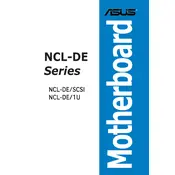
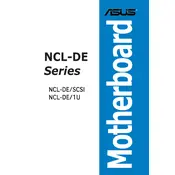
To update the BIOS, first download the latest BIOS file from the ASUS support website. Then, create a bootable USB drive and copy the BIOS file onto it. Restart your system and enter the BIOS setup by pressing the 'Del' key during boot. Use the EZ Flash utility within the BIOS to update it using the file on your USB drive.
If the motherboard does not boot, check for loose or improperly connected cables and memory modules. Ensure that the power supply is functioning correctly and providing adequate power. Reset the CMOS by removing and reinserting the battery after a few minutes. If the issue persists, test with minimal hardware components to isolate the problem.
To enable virtualization, enter the BIOS setup by pressing 'Del' during startup. Navigate to the 'Advanced' tab, select 'CPU Configuration', and enable 'Intel Virtualization Technology'. Save and exit the BIOS to apply the changes.
The ASUS NCL-DE-SCSI motherboard supports DDR2 ECC Registered memory modules. It allows for a maximum RAM capacity of 16GB across four DIMM slots. Ensure compatibility by consulting the motherboard manual for supported memory speeds and configurations.
To connect additional hard drives, use the available SCSI connectors on the motherboard. Secure the hard drives in the case and connect them using SCSI cables. Enter the BIOS setup to configure the boot sequence and ensure the drives are recognized.
To improve cooling, ensure that your case has adequate airflow by installing additional case fans if necessary. Use high-quality thermal paste and consider aftermarket CPU coolers for better heat dissipation. Regularly clean dust from fans and heatsinks to maintain optimal performance.
If the CPU is not detected, ensure that it is properly seated in its socket and that the CPU power connector is securely attached. Check for any bent pins on the CPU or socket. If the issue persists, test the CPU in another compatible motherboard to rule out CPU failure.
To configure RAID, enter the BIOS setup and navigate to the 'SATA Configuration' section. Select the desired RAID mode and use the onboard RAID configuration utility to set up the array. Follow the prompts to create and manage RAID volumes.
Common beep codes for the ASUS NCL-DE-SCSI motherboard include a single short beep indicating a successful POST, continuous beeping for a memory issue, and a series of long and short beeps indicating a graphics problem. Refer to the motherboard manual for a full list of beep codes and troubleshooting steps.
To reset the BIOS settings to default, enter the BIOS setup by pressing 'Del' during startup. Navigate to the 'Exit' menu and select 'Load Setup Defaults'. Confirm the action, then save and exit the BIOS. Alternatively, you can clear the CMOS by removing the battery for a few minutes and then reinserting it.